WebFOCUS 8207.03 Release Notes
The following topic provides all the information that you need to know about this release of WebFOCUS.
- Release and Gen Information
- New Features
- Fixes
- Upgrade Notes
- Known Issues
- Browser Information
- Release Information
- WebFOCUS Accessibility Compliance
Have questions? Click Send Us Feedback (on the right) and we'll be in touch!
Release and Gen Information
| Release Date | Gen Information | Reporting Server |
|---|---|---|
| Monday, February 3, 2020 | wf013020a Gen 7 | 8207.03 Gen 1908 |
New Features
Duplicating Items on a Page
You can duplicate an item on a page created in WebFOCUS Designer by right-clicking the container or subsection that contains it and clicking Duplicate. This makes it easy to develop content by maintaining the styling, fields, and other properties from an existing content item and container so that they do not need to be recreated. If you duplicate the content in a singleitem panel container, a new container with the same content is added to the page. If you duplicate a content item in a multi-content container, such as a tab, carousel, or accordion container, a new subsection is added to the container with the selected content item duplicated.
Direct Bulk Load Support
Using DataMigrator to load data from a file to a database table using Extended Bulk Load always extracted data from the source file to create a file in the expected format of the bulk load program for the database to be loaded. In those cases where the file was already in the required format, this required additional processing time.
Now for certain data sources, when Extended Bulk Load is used and Optimize Load is enabled, data is loaded directly to the target database without the additional extract and transformation steps, provided the following conditions are met:
- The data source is a delimited flat file.
- The file attributes including Header, Enclosure, Delimiter and Record Delimiter are supported by the target database.
- Only insert operations are used (no updates).
- No aggregation is specified.
- No transformations are used.
Expression Editor Shows Object Types
The Expression Editor provides lists of functions, columns, or variables that can be used in editing an expression. You can select which one to use from an options menu, as shown in the following image.
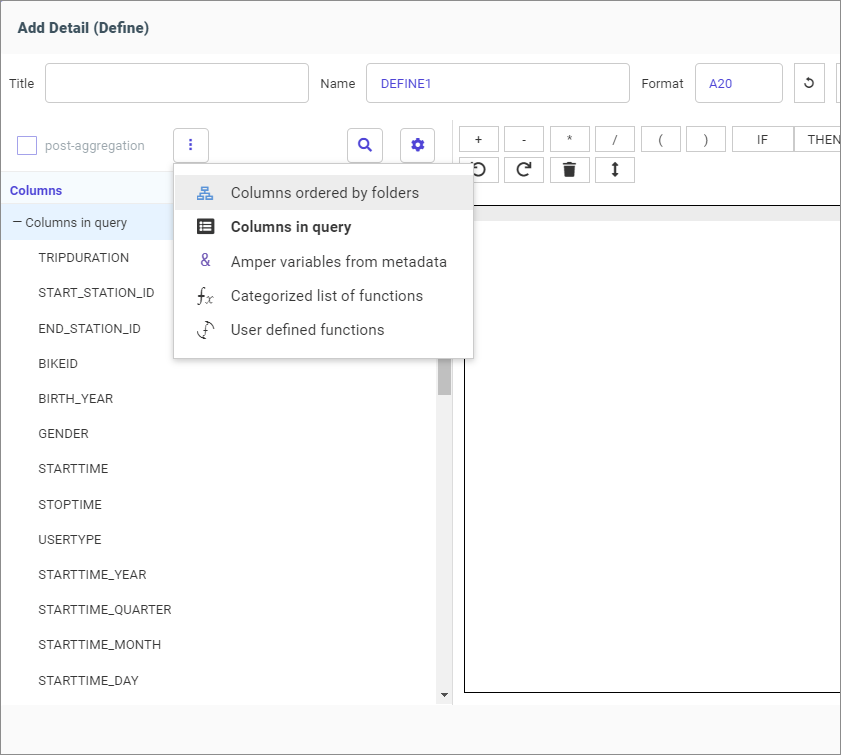
The selected option is highlighted on the options list and is now displayed at the top of the left pane of the Expression Editor.
Using SQL Analytic Functions
SQL Analytic functions compute an aggregate value based on a group of rows, called a partition. They return multiple rows for each group. For each row, a range of surrounding rows can be defined, called a window. The calculation for the current row is performed using the defined window, as long as the window stays within the partition. The calculations restart when a new partition starts. If a window is not defined, the entire partition is used in the calculation. Analytic functions can appear only in the SELECT list or ORDER BY clause.
The following SQL Analytic functions have been added.
- AVG. Calculates the average over a group of rows defined by a partitioning expression and a sliding window.
- COUNT. Calculates a count over a group of rows defined by a partitioning expression and a sliding window.
- DENSE_RANK. Calculates a dense rank (each rank number is the next sequential integer, even when the same rank is assigned to multiple data values) over a group of rows defined by a partitioning expression.
- FIRST_VALUE. Retrieves the first result from an ordered set of rows defined by a partitioning expression and a sliding window.
- LAG. Retrieves the value from a previous row defined by a partitioning expression, an offset, and a default.
- LAST_VALUE. Retrieves the last result from an ordered set of rows defined by a partitioning expression and a sliding window.
- LEAD. Retrieves the value from a following row defined by a partitioning expression, an offset, and a default.
- MAX. Calculates the maximum over a group of rows defined by a partitioning expression and a sliding window.
- MEDIAN. Calculates the median over a group of rows defined by a partitioning expression and a sliding window.
- MIN. Calculates the minimum over a group of rows defined by a partitioning expression and a sliding window.
- MODE. Calculates the mode over a group of rows defined by a partitioning expression and a sliding window.
- PERCENT_RANK. Calculates a percent rank over a group of rows defined by a partitioning expression.
- RANK. Calculates a sparse rank (each rank number is the integer value of the prior rank plus the number of values assigned to the prior rank) over a group of rows defined by a partitioning expression.
- ROW_NUMBER(). Lists the current row number over a group of rows defined by a partitioning expression.
- STDDEV_POP. Calculates the standard deviation of the population over a group of rows defined by a partitioning expression and a sliding window.
- STDDEV_SAMP. Calculates the standard deviation of a sample over a group of rows defined by a partitioning expression and a sliding window.
- SUM. Calculates the sum over a group of rows defined by a partitioning expression and a sliding window.
Displaying Database-Specific Icons for Sources in a Data Flow
When you create a data flow, the data sources are represented by database-specific icons, so you can easily identify the types of sources involved in the flow.
For example, the following image shows a flow using a SQL Server source and a MySQL source.
![]()
A generic icon is now only used when a source synonym references multiple tables with disparate sources.
Displaying Database-Specific Icons for Data Sources in the Join Editor
In the Join Editor using the Flow view, data sources are represented by the icons that represent those data sources, as shown in the following image that joins Microsoft SQL Server, MySQL, and delimited data sources.
![]()
Supporting Full Outer Joins When the Data Source Does Not
In prior releases, when using the Synonym Editor to create a cluster join, it was only possible to create a full outer join if the underlying relational database supported that capability. Now, the server will generate multiple retrievals and perform the full outer join for those data sources.
For example, MySQL does not support full outer joins. However, you can implement a full outer join between MySQL tables in the Synonym Editor, as shown in the following image.
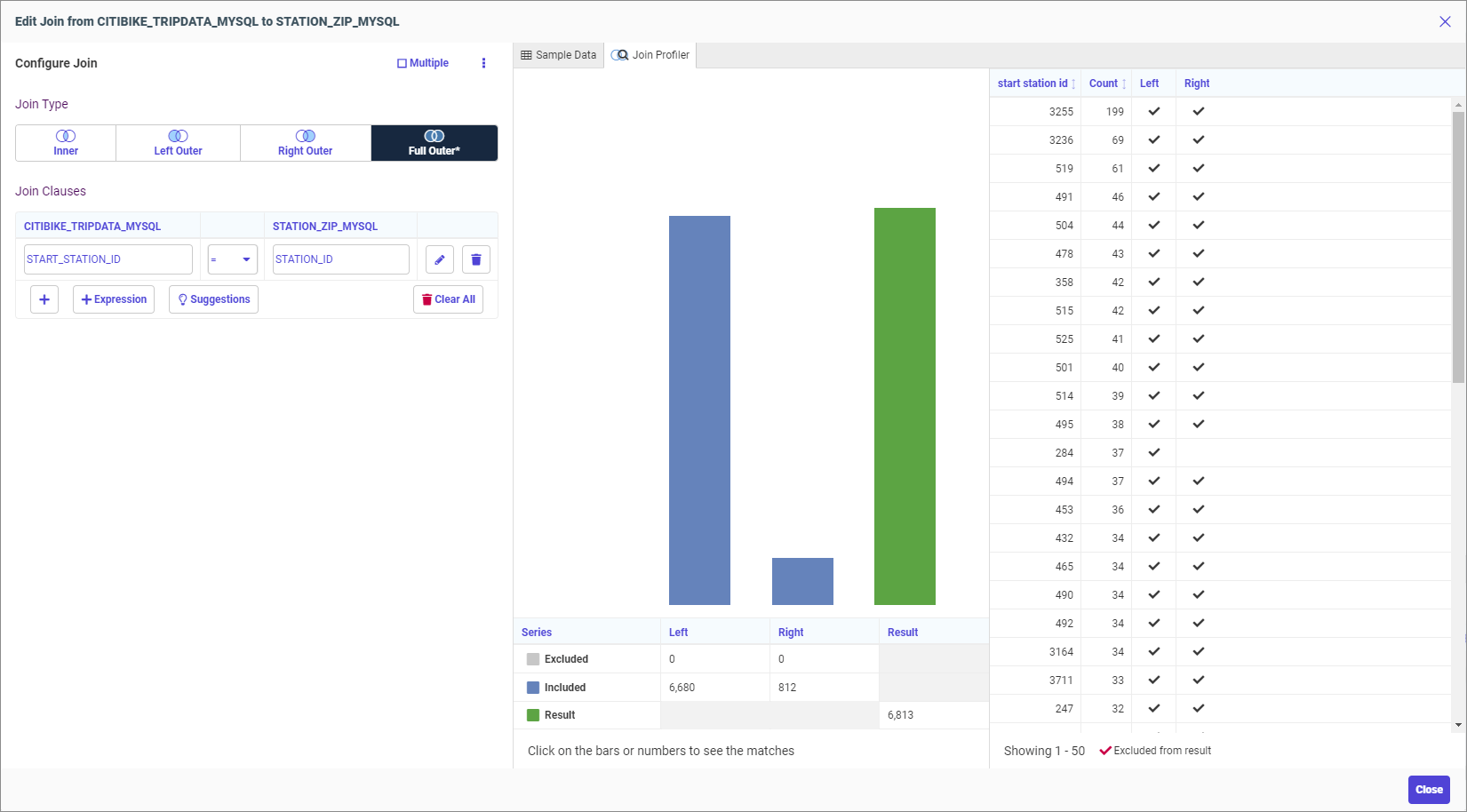
Searching for Objects on the Server Application Tree
A search entry area now always displays when viewing the tree of application folders and objects in the WebFOCUS Server Console, as shown in the following image.
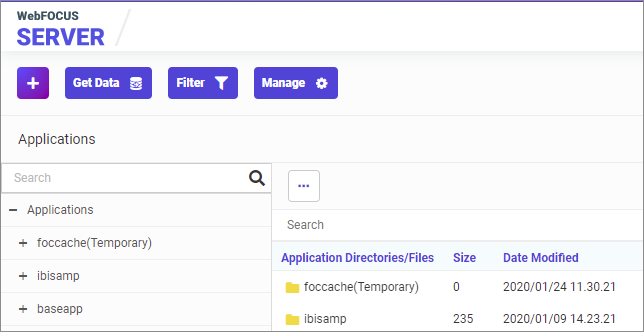
Enter characters in order to search for objects with those characters in their names, and click the search icon (magnifying glass). A close icon for the search (x) appears in the entry field. The application tree pane will show only the items found by the search, with the characters used in the search highlighted in each found object.
To return to the full tree, click the close icon in the search entry field.
Edit Metadata: Folder for Aggregation Operators
When editing metadata and using Apply Function or Advanced Expression, you can now select an aggregation operator (for example, SUM., CNT., MIN., MAX., AVE.) from a folder to apply to a field, as shown in the following image.
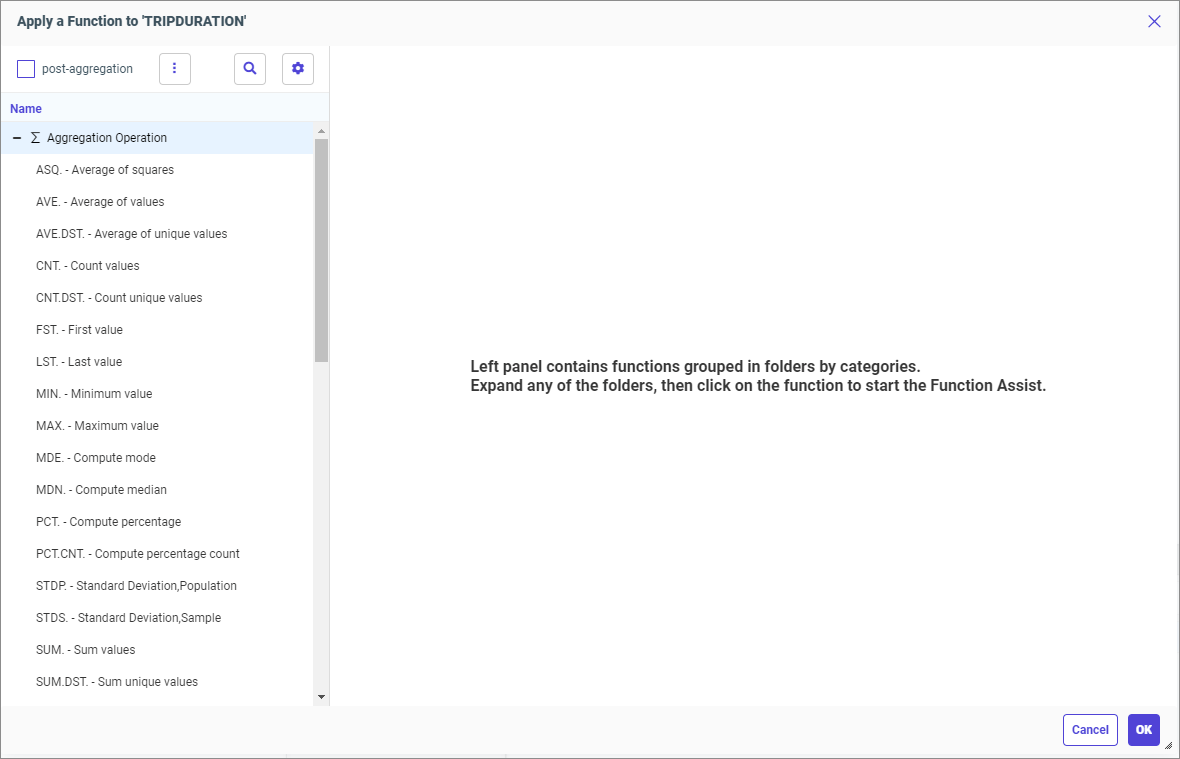
Adapter for Salesforce.com: Suppressing Aggregation
Using the Adapter for Salesforce.com to retrieve data with a WHERE condition on a Date field would fail when the TABLE request contained:
- A SUM of a field and a (GROUP) BY on a date field (or other field type where salesforce does not allow grouping). This resulted in a SOQL error. In prior releases the aggregation was not sent to salesforce; the un-aggregated data was retrieved and FOCUS performed the aggregation.
Now aggregation can be suppressed, when necessary, with the following SET command:
ENGINE SFDC SET OPTIMIZATION {RESET|NOAGGR} - A PRINT of a field and an (ORDER) BY on a date field. This resulted in generating a duplicate of the date field and a SOQL error.
Now this duplication does not occur.
Fixes
- Conditional styling used with multi-drill (drillmenuitem) is not applied correctly in AHTML report output. (190903114, 191209162)
- Running an HTML report that contains OVER, ACROSS, and SET BYDISPLAY=ACROSS commands results in incorrect output. (190918031)
- Added enhance flowing of compound reports across pages to ensure the correct pages are generated and page number information available in more complex reports. (11113001, 82552524)
- The Metadata Synonym editor collapses when a component is added. (191105060)
- In Data Profiling statistics, numeric columns are sorted numerically instead of alphabetically. (191122007)
- The SQL TRUNCATE TABLE command is issued when using DataMigrator to load data to PostgreSQL and selecting the Truncate table option of Prior to Load option. (22803540)
- MySQL has been certified with the latest version of the JDBC Driver (Connector/J). (191111022)
- Running reports with the Salesforce.com adapter results in a memory leak and a server crash. (190729056)
- Running an AHTML table with parameters from a self-service HTML page triggers an agent crash. (191107046)
- Opening the Text Editor options, making changes and selecting the Cancel button does not discard the changes when editing a Data Flow or using the Data tab in Designer. (190903003)
- Fields are loaded in the order they appear in the source file when uploading a file.
- When uploading data with field names that are identified as Geographic Roles (for example Country, City), the default hierarchy is inverted (for example City would appear above Country). Now the hierarchy is created in the correct order.
- IBM nzjdbc driver version 7.2.19 prevents the use of the Netezza adapter to access IBM Performance Server (IPS). IBM nzjdbc driver version 11.0.0 should be used instead. (191107032)
- Creating a savediag from the Web Console using a secondary administration ID (iadmin) and security provider OPSYS results in an error: Error: failed to run EXSDIAG Warning: can't find savediag log (190404027)
- Users with the privilege to CREATE SYNONYM (METAP) do not see a list of adapter connections to create synonyms. (191106026, 191113095, 191015109, 191212164)
- In a Unix or Linux environment, the max_connections_per_user setting used to limit the number of connections is not working for DFM_DEFAULT service that is used to execute deferred jobs. (191202003)
- Tomcat processes associated with the Windows Reporting Server run constantly over 90% CPU utilization resulting in poor performance. (190820088)
- When creating a report in InfoAssist on a Business View that contains a Master File with a global variable, the following error occurs: FOC295 VALUE MISSING FOR &&GLOBAL_VAR (191114005)
Upgrade Notes
- This version of WebFOCUS is for new application and development only.
Known Issues
- The canvas of WebFOCUS Designer for this release is an interactive canvas based on AHTML. When creating a report, page and row break settings are not supported on this canvas for this release. If you select any other output format, such as HTML, PDF, PPTX, or XLSX, you will see these breaks at runtime. These output format options are available for stand-alone content items only. This will be resolved with the introduction of the non-interactive document canvas in a future release.
- When an Insight-enabled chart created in the 8207.00 version of WebFOCUS Designer is added to a visualization as external content, the Insight icon does not appear on the chart when the page is run, so Insight features cannot be accessed. Resave the chart in WebFOCUS Designer 8207.01 or later to make Insight available when the chart is added to a visualization.
- When working with the Cell menu in an interactive report, the filtering functionality does not work as expected.
- When saving an artifact (from or of and interactive report, chart or dashboard), the output file name is ARsave.html rather than ARhtml.html.
- If you create a report or chart in ARVERSION=2 (In-Document Analytics) and you set the output format to PDF Analytic Document, an error occurs when you run it. If you change the option in Procedure Settings to Legacy, the report or chart is produced correctly.
- If you are working with an In-Document Analytics chart in landscape mode on an Android mobile device and you switch to portrait mode, your content displays in fullscreen mode. Your chart displays at the bottom. If you run your content in new window mode, your In- Document Analytics chart does not display in fullscreen mode, displaying the chart on the right.
- HIDENULLACRS, which hides across columns that have null or zero values in the entire column, is not supported with interactive content using the new Designer style of In- Document Analytics capabilities.
- If you add an existing ARVERSION=1 report to an AHTML document set to ARVERSION=2, it fails at run time, displaying JSON text on the screen instead of the expected report output.
- If you are working with a procedure (.fex) and you change the ARVERSION to ARVERSION=2, global filters do not display when you run the procedure.
- In a scatter plot chart or bubble chart, multiple measure fields on the horizontal and vertical axes generate separate axes, resulting in a grid of scatter plots for each combination of measure fields. In WebFOCUS Designer, if you create a scatter plot chart or bubble chart with multiple measures in the Vertical or Horizontal buckets, only the axis for the first measure in each bucket displays on the canvas. When you run the chart, all measure fields in the Vertical and Horizontal buckets are shown as separate axes, as intended.
- The Expression Editor has a an area that displays objects that you can add to an expression, which are columns, variables or functions. The selection and display of these was controlled by buttons above the area, but when then size of the area was compressed, some of the buttons were hidden. Now there is a single button with a pull-down menu that allows selecting what objects are displayed.
- Both the db_collation.sh file and the db_collation.bat file generate the "Main WARN Error while converting string [] to type," error message in the Command Prompt window at the end of their run. This message has no impact on the functionality of this post-installation utility, and it completes the run successfully.
- The load_repos.sh file generates the "WARNING: sun.reflect.Reflection.getCaller Class is not supported. This will impact performance," error message in the Command Prompt window at the end of its run. In addition, the db_inplace_update.sh, WFReposUtilCMDLine.sh, and update_repos.sh files generate the "Main WARN Error while converting string [ ] to type," error message in the Command Prompt window at the end of their run. These messages have no impact on the functionality of these post installation utilities, and each one completes its run successfully.
Browser Information
This release is now certified and has been tested with Google Chrome version 79, Firefox Quantum version 71, and Microsoft Edge version 44 (WebFOCUS only). For additional browser details, see Browser Information.
- Release: 8207
- Category: About This Release
