WebFOCUS 8207.27.0 Release Notes
The following topic provides all the information that you need to know about this release of WebFOCUS.
- Release and Gen Information
- New Features
- Fixes
- Upgrade Notes
- Known Issues
- Browser Information
- Release Information
- WebFOCUS Accessibility Compliance
Have questions? Click Send Us Feedback (on the right) and we'll be in touch!
Release and Gen Information
| Release Date | Gen Information | Reporting Server |
|---|---|---|
| Monday, May 3, 2021 |
wf032921c wi032921c as032921c |
8207.27.0 Gen 1936 |
New Features
Redirected Excel Report File Names Can Omit Default Timestamp
The new Do Not Add Timestamp to a Redirected Report Name (IBIWF_AS_NAME_REPORT) setting prevents the default assignment of a unique date and time stamp to the file name of a redirected Microsoft Excel Spreadsheet report. Administrators can use this setting to ensure that the format of all Excel reports consistently omits a timestamp without having to modify individual report procedures.
New Golden Key Product License Mode Delivers Unlimited Access to Product Resources
In release 8207.27.0, the new Golden Key license replaces the legacy License Key as the default product license. The Golden Key license automatically allows administrators to maintain an unlimited number of users, grants unlimited access to all features in the Enterprise Edition, and imposes no consumption limits, as shown in the following image. Administrators must use Configuration tab settings and individual Roles and Rules to limit the access of groups and users to individual products and features.
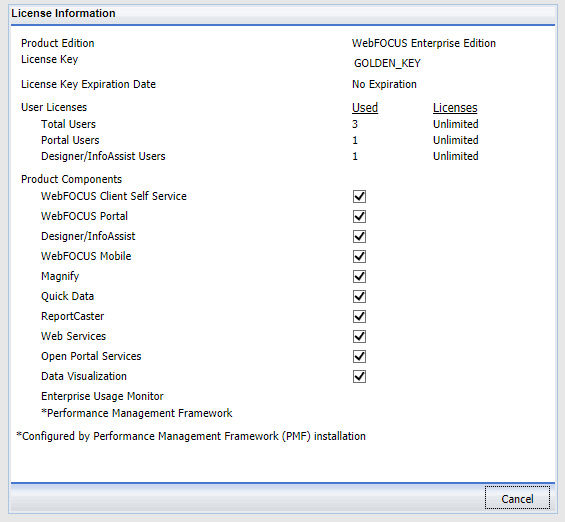
As of release 8207.27.0, the Golden Key license is assigned to new product installations automatically. Customers who upgrade to 8207.27.0 from an earlier release continue to maintain their Legacy license. However, they can change to the Golden Key license by updating the Client and Reporting Server background file configuration. For more information, see Converting an Existing WebFOCUS Installation to the Golden Key Configuration.
Adapter for REST: Populating XDEFAULT Attributes in a JSON Synonym for a POST Request
XDEFAULT attributes are now populated in the metadata for the Adapter for REST when JSON is used in the Document Sample for a POST Create Synonym request.
The following example shows how to start the synonym creation process for the geonames connection.
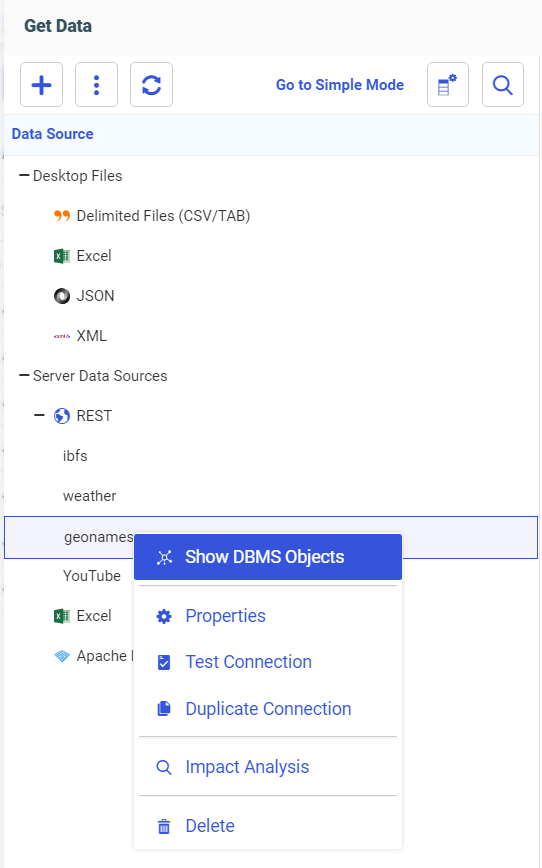
The synonym is created for a POST request.
For more information, see the WebFOCUS Release Notes PDF.
Viewing Flow Properties on the Data Flow Canvas
A new Flow Properties item has been added to the View Options menu on the Data Flow canvas, as shown in the following image.
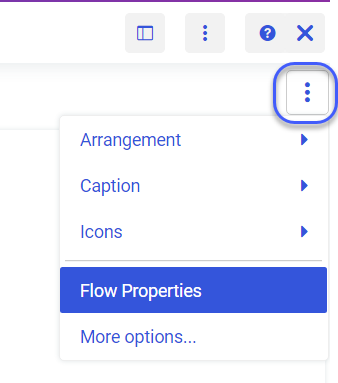
For more information, see the WebFOCUS Release Notes PDF.
Fixes
- After upgrading to WebFOCUS 8207, button controls for a double list box control do not display correctly in App Studio. (210204014)
- After double-clicking an accordion container tab, the display area shrinks in sized in App Studio. (210216009)
- Tabbing between calendar controls inserts a half-width blank when transitioning to the calendar control when using the Tab key. (210209018)
- After upgrading from WebFOCUS 8207.06 to 8207.23, an HTML report in App Studio does not load or throws an error. (210226058)
- When running a procedure that includes an HTML page via -HTMLFORM, a request within that page is having its path rewritten, resulting in a message, "Item does not exist". (210211098, 210216169)
- When adding a slider control to the HTML canvas that is explicit, a script error is thrown or the page just keeps spinning at run-time. (210225102)
- When 'Send Display Value', is selected, an InfoWindow renders after the submit button is clicked. (210215091)
- HTML responsive filter panel (for a Portal) embedded in an iFrame fails with a cross origin error. (210224136)
- Error when using active report and function [IbComposer_selectTab] together. (210226007)
- Chrome 89 and Edge 89 cause an error when using SaveSelection component. (210309073, 210315028, 210317030, 210323042, 210323068)
- Setting an AREXPIRE date in early 2020 displays the report rather than the expired message. (200608139)
- Returning to an ARVERSION 1 report after exporting to excel causes the drilldown menu not to function. The issue does not occur with ARVERSION 2. (201127040)
- When a report uses a parameter that contains a very long string (400+ characters total), if the format is AHTML, an agent crash will occur. (210303029, 210308007)
- The plus (+) sign to add personal pages is missing after an upgrade to 8207.26. (210309137)
- Chart perform poorly with Autodrill turned on. (200923086)
- When utilizing multiple ACCEPT=SYNONYM clauses within a master file, the filter controls within Content Designer show the look up values instead of the display values in some scenarios. (201026144, 210126085)
- InfoAssist and Designer use the field name instead of the title on fields with DBA: RESTRICT=NOPRINT. (210122017)
- When running a procedure that INCLUDE's another procedure of the same name (different folder/path), an error message occurs. (21025110, 21020914)
- In InfoAssist Header & Footer, using a date variable in combination with a dot (period) at the end leads to an error that is not clear and doesn't prevent improper usage. (180511009)
- When setting a parameter to PRINT and adding two or more values in InfoAssist, then saving, the procedure cannot be restored. (20124013)
- After creating a join in InfoAssist, trying to add a DEFINE results in the block of code being inserted in the wrong place in the fex. This causes an error when the defined field depends on values from the JOIN. (201203118)
- After joining two HOLD files together, then creating a report with a Define referencing a field from one of the HOLD files, an error occurs. (201229081)
- When opening a procedure with two joins to the same datasource, the joins are duplicated. The issue occurs with default joins and where-based joins. (201211069, 210204037, 21035112)
- When using SET LAYOUTRTL=ON with ARVERSION=2, vertical sliders to filter numeric values are misplaced and obscured partially obscured. (201124083)
- "The password you entered is incorrect" error message is thrown when you run an active report in Japanese. Also occurs when creating the report in InfoAssist. (210211093)
- AHTML with POPUPDESC = ON SET reports against Master Files that contain field descriptions that are over 80 characters, the report never renders. (210223080)
- ReportCaster Stopit.sh script returns many variables to the screen once executed. (190319057)
- PDF, XLSX file names no longer respect 'AS lowercase' with SAVE FILE=YES. (200123073, 201107013)
- Integer displays incorrectly instead of overflow / asterisks. (200721046, 210303020)
- The numeric value -9998998 is shown as 0 with output format XLSX. Works with HTML, PDF and PPTX. (201126026)
- The drilldown on ACROSS COLUMNS fields on a VARCHAR field will cut off the first 2 characters, therefore no match in the target fex. (210106015)
- WebFOCUS fails to startup when the Repository is down for maintenance. Should have a way to configure the number of Repository reconnect attempts and interval between attempts. (200421085)
- Add Support for Array at Beginning of JSON Body. (210201072)
- Using PRINT DST. with Elastic Search results in an error. (210219041)
- Calling a Python script as a function in the focexec results in an error. (21208001)
- Upload to SQL shows Connection with "allow data load = n" as available. (201118136)
- A COMPUTE created from Reporting server console with format D12.2% or D20.2% changes to D28.2. (210122013)
- Using DMC synonym editor, the dimensions are duplicated when you refer a synonym business view and add a new folder dimension on the dimensions side. (210215084)
- When using a WHERE FIELD=' ' (a blank space) condition and saving and reopening the Metadata, the condition has changed and the blank space is removed. (210218032)
- Business view displays corrected in WebFOCUS Server, but not in InfoAssist or Designer. (210215047)
- Fieldname is replaced by title and msakes filter condition invalid when using 'OR'. (210303022)
- Title line of the csv file output in format COMT is missing the trailing double quote when the total length of the title is more than 4096 bytes. (201225005, 210310017)
- When utilizing the TRIM and TRIMV function in a 942 - Japanese (Shift-JIS) environment, different characters are displayed. Issue does not occur in Unicode 65001. (210113021)
- Output is wrong with double-byte characters using the POSITION and POSIT functions in the SJIS environment. (210215014)
- CTRAN returns no data with large string in Unicode. (210222068)
- When accessing the WebFOCUS Server via client, if CLM is configured with two or more nodes, the user gets prompted for "Session lost due to server restart" in the bottom-right corner of the screen. (210129029, 210208025, 210226087)
- If a pie chart has a very large value and a very small value, the chart will not display. (210202011)
- The M in the FormatPattern is converted to Mil. with German language setting. (210107009)
Upgrade Notes
- In Release 8207.27.0, the new Golden Key license replaces the legacy License Key as the default product license. The Golden Key license is assigned to new product installations automatically. Customers who upgrade to 8207.27.0 from an earlier release continue to maintain their Legacy license.
You can manually enable the Golden Key after upgrading, by removing the following files from the /ibi/WebFOCUS82/config default folder:
license.cfg
wflcense.key
For information on how to apply this on the TIBCO WebFOCUS Reporting Server side, see the Converting an Existing Installation to the Golden Key Configuration topic.
- Upon your first login to the Cloud environment or after upgrading to the latest version, you will be prompted to read and accept the End User License Agreement, before you can
proceed with the product.
- As of Release 8207.27.0, Gainsight usage analytics is no longer supported, and the Usage Analytics setting no longer appears on the Other settings page of the Administration
Console configuration tab.
- As of Release 8207.26, WebFOCUS Help is configured, by default, to use Online Help that is hosted by ibi servers. This Help configuration is applied for new installations or when upgrading from an earlier release. The installation package no longer includes the help files, which greatly reduces the installation file size and time required to install and configure the software.
- As of Release 8207.25, WebFOCUS App Studio Help is configured, by default, to use Online Help that is hosted by ibi servers. This Help configuration is applied for new installations or when upgrading from an earlier release. The installation package no longer includes the help files, which greatly reduces the installation file size and time required to install and configure the software. For more details, see the Configuring WebFOCUS App Studio Help topic.
-
When using Automated Insights, seasonality visualizations may be compromised and render incorrectly as a result of any editing of the field pills, filtering, or styling, after the visualizations are added to the Designer canvas.
-
When upgrading to Release 8207.21 and higher, ReportCaster might fail to start if there are encrypted password credentials in the configuration file. For example, for the SMTP Server, if the Java version that is used, does not contain the Java Cryptography Extension (JCE), ReportCaster might fail to start. In order for ReportCaster to work to encrypt and decrypt passwords, ReportCaster requires Java Cryptography Extension (JCE). This applies to both the Application Server and the ReportCaster Distribution Server. This is not an issue if you are using a current version of Java that includes the JCE by default, such as Java version 180_62.
- As of WebFOCUS 8207.15, the default setting for ALLOW-NOPRINT is ON. In AHTML reports using the new Designer style (ARVERSION=2), you can select hidden or NOPRINT fields, when you create a new component from the Options menu. These fields are also available in the fields list, when you create a chart, rollup, or pivot from the Column menu.
- When upgrading from release 8206.xx to 8207.xx, the WebFOCUS Integrated Installation does not automatically assign the Unicode UTF-8 (CP65001) code page to the Reporting Server configuration. In order to configure the Reporting Server to use the UTF-8 code page, you can select the entry directly from the CODE_PAGE? list. In the Web Server console, this list appears in the NLS Configuration tab of the Workspace node.
We recommend that you apply this change because, as of release 8207, WebFOCUS Integrated Installations configure all installed components to use the UTF-8 code page. Changing the Reporting Server code page to UTF-8 will ensure that there is no mismatch of code pages between WebFOCUS, Tomcat, and the Reporting Server, which could result in data retrieval issues. - In Release 8207, Magnify functionality is not available. To add Magnify functionality to Release 8207 and higher, see the manual steps outlined in this topic.
- As of Release 8207, in App Studio, the Domains node in the Configured Environments tree has been renamed to the Workspaces node.
- The WebFOCUS Server on Linux using the Adapter for salesforce.com now requires using OpenSSL version 1.1.1. While current distributions include this release older ones do not.
This software can be downloaded from https://www.openssl.org/source/ and it must be compiled with the shared option.
Ater this, create symbolic links to the required libraries. For example, if the directory used was /usr/local/ssl, issue the following commands:
sudo ln -sf /usr/local/ssl/lib/libssl.so.1.1 /usr/lib64/libssl.so
sudo ln -sf /usr/local/ssl/lib/libcrypto.so.1.1 /usr/lib64/
libcrypto.so -
The following buckets, used to create reports in WebFOCUS Designer, have been renamed in order to better represent the behaviors of the fields added to them:
The behaviors of these display options and buckets have not changed.
- The Columns bucket has been renamed to Column Groups. This bucket applies the WebFOCUS sort phrase ACROSS.
- The Summary display option and bucket have been renamed to Summaries. This bucket applies the WebFOCUS display command SUM.
- The Count display option and bucket have been renamed to Counts. This bucket applies the WebFOCUS display command COUNT.
The Count aggregation option has not been renamed.
- The Detail display option and bucket have been renamed to Details. This bucket applies the WebFOCUS display command PRINT.
The Detail bucket used in charts such as scatter plots and box plots, which uses a single field to provide a set of values to represent in the chart, has not been renamed.
- The Detail with counter display option and bucket has been renamed to Details with counter. This bucket applies the WebFOCUS display command LIST.
Software Branding
As of the following releases, ibi software and technical content are now branded under TIBCO® Software Inc.
- WebFOCUS: 8207.27.0
- FOCUS: 8207.27.0
- iWay Service Manager: 8.0.5
- Omni-Gen: 3.16.0
This change only impacts the names to which these products are referred. For example, WebFOCUS is now known as TIBCO WebFOCUS®, while iWay DataMigrator is now known as TIBCO® Data Migrator. You will begin to see this change throughout the software and corresponding technical content assets, including PDF covers and KnowledgeBase collections, where both new and former product names will be used interchangeably. For a full list of software branding, see below.
|
Former Product Name |
New Product Name |
|
WebFOCUS |
TIBCO WebFOCUS® |
|
WebFOCUS Client |
TIBCO WebFOCUS® Client |
|
WebFOCUS Server |
TIBCO WebFOCUS® Reporting Server |
|
iWay Data Migrator Server |
TIBCO WebFOCUS® Reporting Server |
|
iWay DataMigrator |
TIBCO® Data Migrator |
|
WebFOCUS App Studio |
TIBCO WebFOCUS® App Studio |
|
WebFOCUS Mobile App |
TIBCO WebFOCUS® Mobile App |
|
WebFOCUS Infographics |
TIBCO WebFOCUS® Infographics |
|
WebFOCUS Narrative Charts |
TIBCO WebFOCUS® Narrative Charts |
|
iWay Service Manager |
TIBCO iWay® Service Manager |
|
Omni-Gen |
TIBCO Omni-Gen® |
|
Omni Master Data Management |
TIBCO Omni-Gen® MDM |
|
Omni for Customer |
TIBCO Omni-Gen® MDM |
|
Omni-HealthData |
TIBCO Omni-HealthData® |
|
Omni-Insurance |
TIBCO Omni-Insurance™ |
|
Data Quality |
TIBCO Omni-Gen® Data Quality |
|
FOCUS |
TIBCO FOCUS® |
Technical Content Branding
As of Release 8207.27.0, ibi products are now branded under TIBCO® Software Inc. You will begin to see this change throughout the software and corresponding technical content assets, including PDF covers and KnowledgeBase collections, where both new and former product names will be used interchangeably. For a full list of software branding, see Software Branding.
The following tables provide a quick overview of the PDF titles that have changed to support this release. Note that the way you access these technical content offerings and information remains the same. As we continue the branding effort, you may notice additional changes within our technical content, which we will continue to communicate to you.
|
Former Title |
New Title |
|
TIBCO WebFOCUS® |
|
|
WebFOCUS App Studio Installation and Configuration Guide |
App Studio Installation and Configuration |
|
WebFOCUS App Studio User's Manual |
App Studio User's Manual |
|
Creating HTML5 Charts With WebFOCUS Language |
Creating HTML5 Charts With TIBCO WebFOCUS® Language |
|
Creating Reports With WebFOCUS Language |
Creating Reports With TIBCO WebFOCUS® Language |
|
Describing Data With WebFOCUS Language |
Describing Data With TIBCO WebFOCUS® Language |
|
WebFOCUS Embedded Business Intelligence User's Guide |
Embedded Business Intelligence User's Guide |
|
WebFOCUS InfoAssist User's Manual |
InfoAssist User's Manual |
|
WebFOCUS and ReportCaster Installation and Configuration for UNIX |
Installation and Configuration for UNIX |
|
WebFOCUS and ReportCaster Installation and Configuration for Windows |
Installation and Configuration for Windows |
|
WebFOCUS Integrated Installation |
Integrated Installation |
|
Using the WebFOCUS Mobile App for iOS and Android |
Mobile App for iOS and Android |
|
Server Administration |
Reporting Server Administration |
|
Server Installation |
Reporting Server Installation |
|
Server Release Notes |
Reporting Server and TIBCO® Data Migrator Release Notes |
|
WebFOCUS Security and Administration |
Security and Administration |
|
WebFOCUS Security and Administration Best Practices |
Security and Administration Best Practices |
|
Using WebFOCUS |
User's Guide |
|
TIBCO® Data Migrator |
|
|
Server Release Notes |
Reporting Server and TIBCO® Data Migrator Release Notes |
|
iWay DataMigrator User's Guide |
User's Guide |
Known Issues
- The canvas of WebFOCUS Designer for this release is an interactive canvas based on AHTML. When creating a report, page and row break settings are not supported on this canvas for this release. If you select any other output format, such as HTML, PDF, PPTX, or XLSX, you will see these breaks at runtime. These output format options are available for stand-alone content items only. This will be resolved with the introduction of the non-interactive document canvas in a future release.
- When an Insight-enabled chart created in the 8207.00 version of WebFOCUS Designer is added to a visualization as external content, the Insight icon does not appear on the chart when the page is run, so Insight features cannot be accessed. Resave the chart in WebFOCUS Designer 8207.01 or later to make Insight available when the chart is added to a visualization.
- When working with the Cell menu in an interactive report, the filtering functionality does not work as expected.
- When saving an artifact (from or of and interactive report, chart or dashboard), the output file name is ARsave.html rather than ARhtml.html.
- If you create a report or chart in ARVERSION=2 (In-Document Analytics) and you set the output format to PDF Analytic Document, an error occurs when you run it. If you change the option in Procedure Settings to Legacy, the report or chart is produced correctly.
- If you are working with an In-Document Analytics chart in landscape mode on an Android mobile device and you switch to portrait mode, your content displays in fullscreen mode. Your chart displays at the bottom. If you run your content in new window mode, your In- Document Analytics chart does not display in fullscreen mode, displaying the chart on the right.
- HIDENULLACRS, which hides across columns that have null or zero values in the entire column, is not supported with interactive content using the new Designer style of In- Document Analytics capabilities.
- If you add an existing ARVERSION=1 report to an AHTML document set to ARVERSION=2, it fails at run time, displaying JSON text on the screen instead of the expected report output.
- If you are working with a procedure (.fex) and you change the ARVERSION to ARVERSION=2, global filters do not display when you run the procedure.
- In a scatter plot chart or bubble chart, multiple measure fields on the horizontal and vertical axes generate separate axes, resulting in a grid of scatter plots for each combination of measure fields. In WebFOCUS Designer, if you create a scatter plot chart or bubble chart with multiple measures in the Vertical or Horizontal buckets, only the axis for the first measure in each bucket displays on the canvas. When you run the chart, all measure fields in the Vertical and Horizontal buckets are shown as separate axes, as intended.
- The Expression Editor has a an area that displays objects that you can add to an expression, which are columns, variables or functions. The selection and display of these was controlled by buttons above the area, but when then size of the area was compressed, some of the buttons were hidden. Now there is a single button with a pull-down menu that allows selecting what objects are displayed.
- Both the db_collation.sh file and the db_collation.bat file generate the "Main WARN Error while converting string [] to type," error message in the Command Prompt window at the end of their run. This message has no impact on the functionality of this post-installation utility, and it completes the run successfully.
- The load_repos.sh file generates the "WARNING: sun.reflect.Reflection.getCaller Class is not supported. This will impact performance," error message in the Command Prompt window at the end of its run. In addition, the db_inplace_update.sh, WFReposUtilCMDLine.sh, and update_repos.sh files generate the "Main WARN Error while converting string [ ] to type," error message in the Command Prompt window at the end of their run. These messages have no impact on the functionality of these post installation utilities, and each one completes its run successfully.
- App Studio upgrades are currently not supported. Messages related to failures that occurred while merging changes in the mime.wfs and languages.xml files display during the upgrade installation process.
- In Release 8207, you cannot install a standalone version of ReportCaster. If you attempt to do so, you receive an error message after you click Next to exit the Advanced Configuration page of the installation wizard. Currently, there is no workaround for this issue. However, you can successfully install ReportCaster by including it in a WebFOCUS installation.
- When using MS SQL Server as the database platform for the WebFOCUS Repository and upgrading from 8105M to 8207.06, only MS SQL Server 2008 and 2012 are supported. MS SQL Server 2014 and later versions are not supported.
- When creating stacked bar, area, and line charts in WebFOCUS Designer, you can select Show stacked totals, in the Series options on the Format tab, to show the total value of the stacked riser above each bar or point in the chart. You can also use series-level data labels to show a value for each series, representing a subset of the stacked riser. If the position of the series-level data labels is set to Above, then the label for the top-most series may overlap with the total label for the stacked riser. To avoid this overlap, select a different option from the Position menu.
- In Release 8207.19, McAfee VirusScan Enterprise prevents WebFOCUS JSP files from getting compiled during deployment of the WebFOCUS application. For more information and a workaround, see the WebFOCUS Release Notes PDF.
Browser Information
This release is certified and has been tested with Google Chrome version 89, Firefox version 86, Microsoft Edge Chromium version 89 (WebFOCUS only), Microsoft Edge version 44 (WebFOCUS only), and Internet Explorer 11. Internet Explorer Compatibility mode is not supported. For additional browser details, see Browser Information.
Effective April 1, 2021, all new releases of TIBCO WebFOCUS® following Release 8207.27.0 will no longer support Internet Explorer 11 as a certified browser. For the full statement, see here.
For more information on supported clients and more, see Release Information.
Additional Third-Party Legal Notices
Please note that the component dmcgui.exe is subject to the terms of the TIBCO End User License Agreement and is not controlled by the terms of the PostgreSQL License. Please disregard any notice to the contrary.
TIBCO WebFOCUS(R) includes the following open source components, which are subject to the licenses indicated:
------------
Serp 1.15.1
Copyright (c) 2002-2007, A. Abram White
All rights reserved.
Redistribution and use in source and binary forms, with or without modification, are permitted provided that the following conditions are met:
- Redistributions of source code must retain the above copyright notice, this list of conditions and the following disclaimer.
- Redistributions in binary form must reproduce the above copyright notice, this list of conditions and the following disclaimer in the documentation and/or other materials provided with the distribution.
- Neither the name of 'serp' nor the names of its contributors may be used to endorse or promote products derived from this software without specific prior written permission.
THIS SOFTWARE IS PROVIDED BY THE COPYRIGHT HOLDERS AND CONTRIBUTORS "AS IS" AND ANY EXPRESS OR IMPLIED WARRANTIES, INCLUDING, BUT NOT LIMITED TO, THE IMPLIED WARRANTIES OF MERCHANTABILITY AND FITNESS FOR A PARTICULAR PURPOSE ARE DISCLAIMED. IN NO EVENT SHALL THE COPYRIGHT OWNER OR CONTRIBUTORS BE LIABLE FOR ANY DIRECT, INDIRECT, INCIDENTAL, SPECIAL, EXEMPLARY, OR CONSEQUENTIAL DAMAGES (INCLUDING, BUT NOT LIMITED TO, PROCUREMENT OF SUBSTITUTE GOODS OR SERVICES; LOSS OF USE, DATA, OR PROFITS; OR BUSINESS INTERRUPTION) HOWEVER CAUSED AND ON ANY THEORY OF LIABILITY, WHETHER IN CONTRACT, STRICT LIABILITY, OR TORT (INCLUDING NEGLIGENCE OR OTHERWISE) ARISING IN ANY WAY OUT OF THE USE OF THIS SOFTWARE, EVEN IF ADVISED OF THE POSSIBILITY OF SUCH DAMAGE.
commons-pool:commons-pool:jar: 1.6
Apache License 2.0 [full text below]
org.apache.openjpa:openjpa: jar:2.4.2
Apache License 2.0 [full text below]
Apache License
Version 2.0, January 2004
http://www.apache.org/ licenses/
TERMS AND CONDITIONS FOR USE, REPRODUCTION, AND DISTRIBUTION
- Definitions.
"License" shall mean the terms and conditions for use, reproduction, and distribution as defined by Sections 1 through 9 of this document.
"Licensor" shall mean the copyright owner or entity authorized by the copyright owner that is granting the License.
"Legal Entity" shall mean the union of the acting entity and all other entities that control, are controlled by, or are under common control with that entity. For the purposes of this definition, " control " means (i) the power, direct or indirect, to cause the direction or management of such entity, whether by contract or otherwise, or (ii) ownership of fifty percent (50%) or more of the outstanding shares, or (iii) beneficial ownership of such entity.
"You" (or "Your") shall mean an individual or Legal Entity exercising permissions granted by this License.
"Source" form shall mean the preferred form for making modifications, including but not limited to software source code, documentation source, and configuration files.
"Object" form shall mean any form resulting from mechanical transformation or translation of a Source form, including but not limited to compiled object code, generated documentation, and conversions to other media types.
"Work" shall mean the work of authorship, whether in Source or Object form, made available under the License, as indicated by a copyright notice that is included in or attached to the work (an example is provided in the Appendix below).
"Derivative Works" shall mean any work, whether in Source or Object form, that is based on (or derived from) the Work and for which the editorial revisions, annotations, elaborations, or other modifications represent, as a whole, an original work of authorship. For the purposes of this License, Derivative Works shall not include works that remain separable from, or merely link (or bind by name) to the interfaces of, the Work and Derivative Works thereof.
"Contribution" shall mean any work of authorship, including the original version of the Work and any modifications or additions to that Work or Derivative Works thereof, that is intentionally submitted to Licensor for inclusion in the Work by the copyright owner or by an individual or Legal Entity authorized to submit on behalf of the copyright owner. For the purposes of this definition, "submitted" means any form of electronic, verbal, or written communication sent to the Licensor or its representatives, including but not limited to communication on electronic mailing lists, source code control systems, and issue tracking systems that are managed by, or on behalf of, the Licensor for the purpose of discussing and improving the Work, but excluding communication that is conspicuously marked or otherwise designated in writing by the copyright owner as "Not a Contribution."
"Contributor" shall mean Licensor and any individual or Legal Entity on behalf of whom a Contribution has been received by Licensor and subsequently incorporated within the Work.
- Grant of Copyright License. Subject to the terms and conditions of this License, each Contributor hereby grants to You a perpetual, worldwide, non-exclusive, no-charge, royalty-free, irrevocable copyright license to reproduce, prepare Derivative Works of, publicly display, publicly perform, sublicense, and distribute the Work and such Derivative Works in Source or Object form.
- Grant of Patent License. Subject to the terms and conditions of this License, each Contributor hereby grants to You a perpetual, worldwide, non-exclusive, no-charge, royalty-free, irrevocable (except as stated in this section) patent license to make, have made, use, offer to sell, sell, import, and otherwise transfer the Work, where such license applies only to those patent claims licensable by such Contributor that are necessarily infringed by their Contribution(s) alone or by combination of their Contribution(s) with the Work to which such Contribution(s) was submitted. If You institute patent litigation against any entity (including a cross-claim or counterclaim in a lawsuit) alleging that the Work or a Contribution incorporated within the Work constitutes direct or contributory patent infringement, then any patent licenses granted to You under this License for that Work shall terminate as of the date such litigation is filed.
- Redistribution. You may reproduce and distribute copies of the Work or Derivative Works thereof in any medium, with or without modifications, and in Source or Object form, provided that You meet the following conditions:
- You must give any other recipients of the Work or Derivative Works a copy of this License; and
- You must cause any modified files to carry prominent notices stating that You changed the files; and
- You must retain, in the Source form of any Derivative Works that You distribute, all copyright, patent, trademark, and attribution notices from the Source form of the Work, excluding those notices that do not pertain to any part of the Derivative Works; and
- If the Work includes a "NOTICE" text file as part of its distribution, then any Derivative Works that You distribute must include a readable copy of the attribution notices contained within such NOTICE file, excluding those notices that do not pertain to any part of the Derivative Works, in at least one of the following places: within a NOTICE text file distributed as part of the Derivative Works; within the Source form or documentation, if provided along with the Derivative Works; or, within a display generated by the Derivative Works, if and wherever such third-party notices normally appear. The contents of the NOTICE file are for informational purposes only and do not modify the License. You may add Your own attribution notices within Derivative Works that You distribute, alongside or as an addendum to the NOTICE text from the Work, provided that such additional attribution notices cannot be construed as modifying the License.
You may add Your own copyright statement to Your modifications and may provide additional or different license terms and conditions for use, reproduction, or distribution of Your modifications, or for any such Derivative Works as a whole, provided Your use, reproduction, and distribution of the Work otherwise complies with the conditions stated in this License.
- Submission of Contributions. Unless You explicitly state otherwise, any Contribution intentionally submitted for inclusion in the Work by You to the Licensor shall be under the terms and conditions of this License, without any additional terms or conditions. Notwithstanding the above, nothing herein shall supersede or modify the terms of any separate license agreement you may have executed with Licensor regarding such Contributions.
- Trademarks. This License does not grant permission to use the trade names, trademarks, service marks, or product names of the Licensor, except as required for reasonable and customary use in describing the origin of the Work and reproducing the content of the NOTICE file.
- Disclaimer of Warranty. Unless required by applicable law or agreed to in writing, Licensor provides the Work (and each Contributor provides its Contributions) on an "AS IS" BASIS, WITHOUT WARRANTIES OR CONDITIONS OF ANY KIND, either express or implied, including, without limitation, any warranties or conditions of TITLE, NON-INFRINGEMENT, MERCHANTABILITY, or FITNESS FOR A PARTICULAR PURPOSE. You are solely responsible for determining the appropriateness of using or redistributing the Work and assume any risks associated with Your exercise of permissions under this License.
- Limitation of Liability. In no event and under no legal theory, whether in tort (including negligence), contract, or otherwise, unless required by applicable law (such as deliberate and grossly negligent acts) or agreed to in writing, shall any Contributor be liable to You for damages, including any direct, indirect, special, incidental, or consequential damages of any character arising as a result of this License or out of the use or inability to use the Work (including but not limited to damages for loss of goodwill, work stoppage, computer failure or malfunction, or any and all other commercial damages or losses), even if such Contributor has been advised of the possibility of such damages.
- Accepting Warranty or Additional Liability. While redistributing the Work or Derivative Works thereof, You may choose to offer, and charge a fee for, acceptance of support, warranty, indemnity, or other liability obligations and/or rights consistent with this License. However, in accepting such obligations, You may act only on Your own behalf and on Your sole responsibility, not on behalf of any other Contributor, and only if You agree to indemnify, defend, and hold each Contributor harmless for any liability incurred by, or claims asserted against, such Contributor by reason of your accepting any such warranty or additional liability.
END OF TERMS AND CONDITIONS
------------
TOC.js
The MIT License (MIT)
Copyright (c) 2013 Patrice Freydiere
Permission is hereby granted, free of charge, to any person obtaining a copy of this software and associated documentation files (the "Software"), to deal in the Software without restriction, including without limitation the rights to use, copy, modify, merge, publish, distribute, sublicense, and/or sell copies of the Software, and to permit persons to whom the Software is furnished to do so, subject to the following conditions:
The above copyright notice and this permission notice shall be included in all copies or substantial portions of the Software.
THE SOFTWARE IS PROVIDED "AS IS", WITHOUT WARRANTY OF ANY KIND, EXPRESS OR IMPLIED, INCLUDING BUT NOT LIMITED TO THE WARRANTIES OF MERCHANTABILITY, FITNESS FOR A PARTICULAR PARTICULAR PURPOSE AND NON INFRINGEMENT. IN NO EVENT SHALL THE AUTHORS OR COPYRIGHT HOLDERS BE LIABLE FOR ANY CLAIM, DAMAGES OR OTHER LIABILITY, WHETHER IN AN ACTION OF CONTRACT, TORT OR OTHERWISE, ARISING FROM, OUT OF OR IN CONNECTION WITH THE SOFTWARE.
------------
JsonCoverters.js
Copyright 2012 Environmental Systems Research Institute, Inc. (Esri)
Licensed under the Apache License, Version 2.0 (the "License"); you may not use this file except in compliance with the License. You may obtain a copy of the License at: http://www.apache.org/ licenses/LICENSE-2.0
Unless required by applicable law or agreed to in writing, software distributed under the License is distributed on an "AS IS" BASIS, WITHOUT WARRANTIES OR CONDITIONS OF ANY KIND, either express or implied. See the License for the specific language governing permissions and limitations under the License.
Apache License - 2.0
TERMS AND CONDITIONS FOR USE, REPRODUCTION, AND DISTRIBUTION
- Definitions.
"License" shall mean the terms and conditions for use, reproduction, and distribution as defined by Sections 1 through 9 of this document.
"Licensor" shall mean the copyright owner or entity authorized by the copyright owner that is granting the License.
"Legal Entity" shall mean the union of the acting entity and all other entities that control, are controlled by, or are under common control with that entity. For the purposes of this definition, "control" means (i) the power, direct or indirect, to cause the direction or management of such entity, whether by contract or otherwise, or (ii) ownership of fifty percent (50%) or more of the outstanding shares, or (iii) beneficial ownership of such entity.
"You" (or "Your") shall mean an individual or Legal Entity exercising permissions granted by this License.
"Source" form shall mean the preferred form for making modifications, including but not limited to software source code, documentation source, and configuration files.
"Object" form shall mean any form resulting from mechanical transformation or translation of a Source form, including but not limited to compiled object code, generated documentation, and conversions to other media types.
"Work" shall mean the work of authorship, whether in Source or Object form, made available under the License, as indicated by a copyright notice that is included in or attached to the work (an example is provided in the Appendix below).
"Derivative Works" shall mean any work, whether in Source or Object form, that is based on (or derived from) the Work and for which the editorial revisions, annotations, elaborations, or other modifications represent, as a whole, an original work of authorship. For the purposes of this License, Derivative Works shall not include works that remain separable from, or merely link (or bind by name) to the interfaces of, the Work and Derivative Works thereof.
"Contribution" shall mean any work of authorship, including the original version of the Work and any modifications or additions to that Work or Derivative Works thereof, that is intentionally submitted to Licensor for inclusion in the Work by the copyright owner or by an individual or Legal Entity authorized to submit on behalf of the copyright owner. For the purposes of this definition, "submitted" means any form of electronic, verbal, or written communication sent to the Licensor or its representatives, including but not limited to communication on electronic mailing lists, source code control systems, and issue tracking systems that are managed by, or on behalf of, the Licensor for the purpose of discussing and improving the Work, but excluding communication that is conspicuously marked or otherwise designated in writing by the copyright owner as "Not a Contribution."
"Contributor" shall mean Licensor and any individual or Legal Entity on behalf of whom a Contribution has been received by Licensor and subsequently incorporated within the Work.
- Grant of Copyright License. Subject to the terms and conditions of this License, each Contributor hereby grants to You a perpetual, worldwide, non-exclusive, no-charge, royalty-free, irrevocable copyright license to reproduce, prepare Derivative Works of, publicly display, publicly perform, sublicense, and distribute the Work and such Derivative Works in Source or Object form.
- Grant of Copyright License. Subject to the terms and conditions of this License, each Contributor hereby grants to You a perpetual, worldwide, non-exclusive, no-charge, royalty-free, irrevocable copyright license to reproduce, prepare Derivative Works of, publicly display, publicly perform, sublicense, and distribute the Work and such Derivative Works in Source or Object form.
- Grant of Patent License. Subject to the terms and conditions of this License, each Contributor hereby grants to You a perpetual, worldwide, non-exclusive, no-charge, royalty-free, irrevocable ( except as stated in this section) patent license to make, have made, use, offer to sell, sell, import, and otherwise transfer the Work, where such license applies only to those patent claims licensable by such Contributor that are necessarily infringed by their Contribution(s) alone or by combination of their Contribution(s) with the Work to which such Contribution(s) was submitted. If You institute patent litigation against any entity (including a cross-claim or counterclaim in a lawsuit) alleging that the Work or a Contribution incorporated within the Work constitutes direct or contributory patent infringement, then any patent licenses granted to You under this License for that Work shall terminate as of the date such litigation is filed.
- Redistribution. You may reproduce and distribute copies of the Work or Derivative Works thereof in any medium, with or without modifications, and in Source or Object form, provided that You meet the following conditions:
- You must give any other recipients of the Work or Derivative Works a copy of this License; and
- You must cause any modified files to carry prominent notices stating that You changed the files; and
- You must retain, in the Source form of any Derivative Works that You distribute, all copyright, patent, trademark, and attribution notices from the Source form of the Work, excluding those notices that do not pertain to any part of the Derivative Works; and
- If the Work includes a "NOTICE" text file as part of its distribution, then any Derivative Works that You distribute must include a readable copy of the attribution notices contained within such NOTICE file, excluding those notices that do not pertain to any part of the Derivative Works, in at least one of the following places: within a NOTICE text file distributed as part of the Derivative Works; within the Source form or documentation, if provided along with the Derivative Works; or, within a display generated by the Derivative Works, if and wherever such third-party notices normally appear. The contents of the NOTICE file are for informational purposes only and do not modify the License. You may add Your own attribution notices within Derivative Works that You distribute, alongside or as an addendum to the NOTICE text from the Work, provided that such additional attribution notices cannot be construed as modifying the License. You may add Your own copyright statement to Your modifications and may provide additional or different license terms and conditions for use, reproduction, or distribution of Your modifications, or for any such Derivative Works as a whole, provided Your use, reproduction, and distribution of the Work otherwise complies with the conditions stated in this License.
- Submission of Contributions. Unless You explicitly state otherwise, any Contribution intentionally submitted for inclusion in the Work by You to the Licensor shall be under the terms and conditions of this License, without any additional terms or conditions. Notwithstanding the above, nothing herein shall supersede or modify the terms of any separate license agreement you may have executed with Licensor regarding such Contributions.
- Trademarks. This License does not grant permission to use the trade names, trademarks, service marks, or product names of the Licensor, except as required for reasonable and customary use in describing the origin of the Work and reproducing the content of the NOTICE file.
- Disclaimer of Warranty. Unless required by applicable law or agreed to in writing, Licensor provides the Work (and each Contributor provides its Contributions) on an "AS IS" BASIS, WITHOUT WARRANTIES OR CONDITIONS OF ANY KIND, either express or implied, including, without limitation, any warranties or conditions of TITLE, NON-INFRINGEMENT, MERCHANTABILITY, or FITNESS FOR A PARTICULAR PURPOSE. You are solely responsible for determining the appropriateness of using or redistributing the Work and assume any risks associated with Your exercise of permissions under this License.
- Limitation of Liability. In no event and under no legal theory, whether in tort (including negligence), contract, or otherwise, unless required by applicable law (such as deliberate and grossly negligent acts) or agreed to in writing, shall any Contributor be liable to You for damages, including any direct, indirect, special, incidental, or consequential damages of any character arising as a result of this License or out of the use or inability to use the Work (including but not limited to damages for loss of goodwill, work stoppage, computer failure or malfunction, or any and all other commercial damages or losses), even if such Contributor has been advised of the possibility of such damages.
- Accepting Warranty or Additional Liability. While redistributing the Work or Derivative Works thereof, You may choose to offer, and charge a fee for, acceptance of support, warranty, indemnity, or other liability obligations and/or rights consistent with this License. However, in accepting such obligations, You may act only on Your own behalf and on Your sole responsibility, not on behalf of any other Contributor, and only if You agree to indemnify, defend, and hold each Contributor harmless for any liability incurred by, or claims asserted against, such Contributor by reason of your accepting any such warranty or additional liability.
END OF TERMS AND CONDITIONS
Legal and Third-Party Notices
SOME TIBCO SOFTWARE EMBEDS OR BUNDLES OTHER TIBCO SOFTWARE. USE OF SUCH EMBEDDED OR BUNDLED TIBCO SOFTWARE IS SOLELY TO ENABLE THE FUNCTIONALITY (OR PROVIDE LIMITED ADD-ON FUNCTIONALITY) OF THE LICENSED TIBCO SOFTWARE. THE EMBEDDED OR BUNDLED SOFTWARE IS NOT LICENSED TO BE USED OR ACCESSED BY ANY OTHER TIBCO SOFTWARE OR FOR ANY OTHER PURPOSE.
USE OF TIBCO SOFTWARE AND THIS DOCUMENT IS SUBJECT TO THE TERMS AND CONDITIONS OF A LICENSE AGREEMENT FOUND IN EITHER A SEPARATELY EXECUTED SOFTWARE LICENSE AGREEMENT, OR, IF THERE IS NO SUCH SEPARATE AGREEMENT, THE CLICKWRAP END USER LICENSE AGREEMENT WHICH IS DISPLAYED DURING DOWNLOAD OR INSTALLATION OF THE SOFTWARE (AND WHICH IS DUPLICATED IN THE LICENSE FILE) OR IF THERE IS NO SUCH SOFTWARE LICENSE AGREEMENT OR CLICKWRAP END USER LICENSE AGREEMENT, THE LICENSE(S) LOCATED IN THE "LICENSE" FILE(S) OF THE SOFTWARE. USE OF THIS DOCUMENT IS SUBJECT TO THOSE TERMS AND CONDITIONS, AND YOUR USE HEREOF SHALL CONSTITUTE ACCEPTANCE OF AND AN AGREEMENT TO BE BOUND BY THE SAME.
This document is subject to U.S. and international copyright laws and treaties. No part of this document may be reproduced in any form without the written authorization of TIBCO Software Inc.
TIBCO, the TIBCO logo, the TIBCO O logo, FOCUS, iWay, Omni-Gen, Omni-HealthData, and WebFOCUS are either registered trademarks or trademarks of TIBCO Software Inc. in the United States and/or other countries.
Java and all Java based trademarks and logos are trademarks or registered trademarks of Oracle Corporation and/or its affiliates.
All other product and company names and marks mentioned in this document are the property of their respective owners and are mentioned for identification purposes only.
This software may be available on multiple operating systems. However, not all operating system platforms for a specific software version are released at the same time. See the readme file for the availability of this software version on a specific operating system platform.
THIS DOCUMENT IS PROVIDED "AS IS" WITHOUT WARRANTY OF ANY KIND, EITHER EXPRESS OR IMPLIED, INCLUDING, BUT NOT LIMITED TO, THE IMPLIED WARRANTIES OF MERCHANTABILITY, FITNESS FOR A PARTICULAR PURPOSE, OR NON-INFRINGEMENT.
THIS DOCUMENT COULD INCLUDE TECHNICAL INACCURACIES OR TYPOGRAPHICAL ERRORS. CHANGES ARE PERIODICALLY ADDED TO THE INFORMATION HEREIN; THESE CHANGES WILL BE INCORPORATED IN NEW EDITIONS OF THIS DOCUMENT. TIBCO SOFTWARE INC. MAY MAKE IMPROVEMENTS AND/OR CHANGES IN THE PRODUCT(S) AND/OR THE PROGRAM(S) DESCRIBED IN THIS DOCUMENT AT ANY TIME.
THE CONTENTS OF THIS DOCUMENT MAY BE MODIFIED AND/OR QUALIFIED, DIRECTLY OR INDIRECTLY, BY OTHER DOCUMENTATION WHICH ACCOMPANIES THIS SOFTWARE, INCLUDING BUT NOT LIMITED TO ANY RELEASE NOTES AND "READ ME" FILES.
This and other products of TIBCO Software Inc. may be covered by registered patents. Please refer to TIBCO's Virtual Patent Marking document (https://www.tibco.com/patents) for details.
Copyright © 2021. TIBCO Software Inc. All Rights Reserved.
- Release: 8207
- Category: About This Release
