Adding a Target in a Data Flow
Once a data flow contains all of the fields you need, you can load it to a target data store.
To add a new target:
- Click Targets on the sidebar of the data flow interface, as shown in the following image.
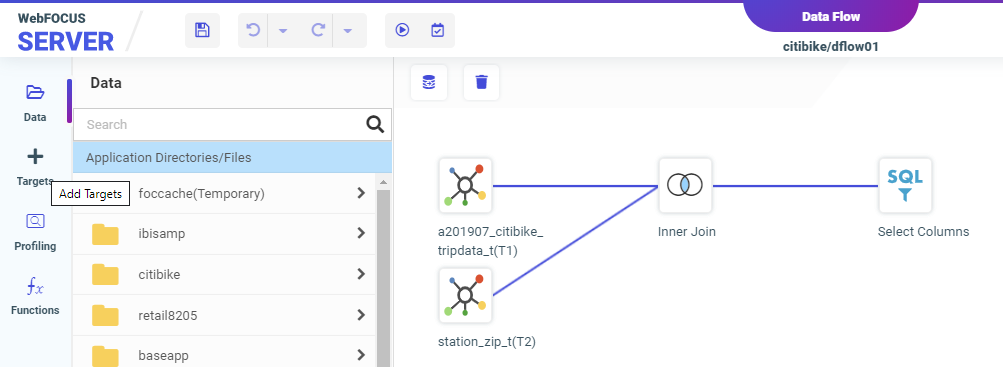
- Click New Target to add a new target to the flow, as shown in the following image.
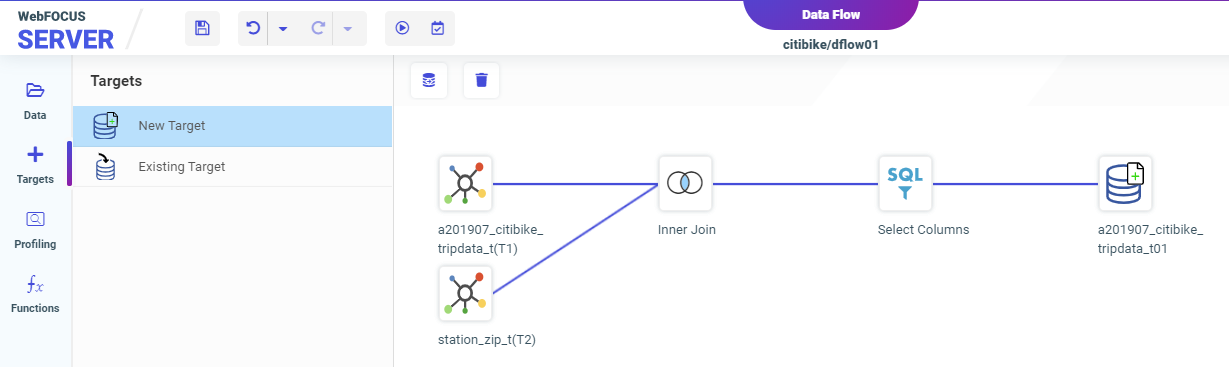

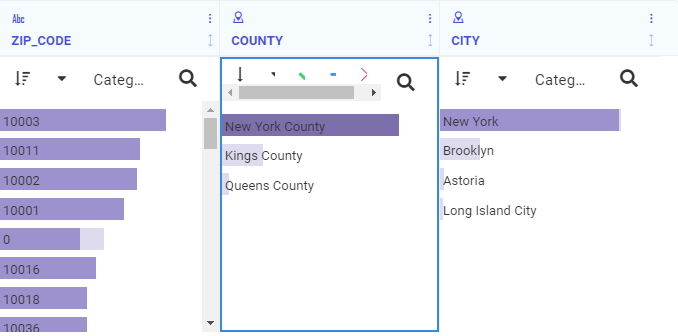
 )
)