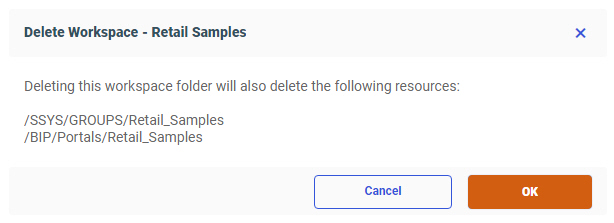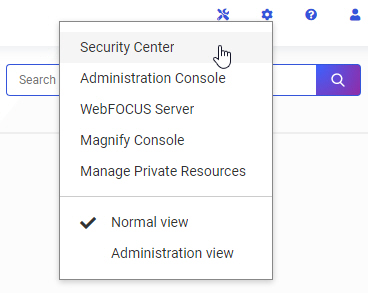Targeting a Page to Open When Running a Portal
You can target a specific page or sub-page, while running a portal from an alias URL. This URL can then be saved and bookmarked similarly to any other page on the web. To learn more about creating an alias, see Creating Portals.