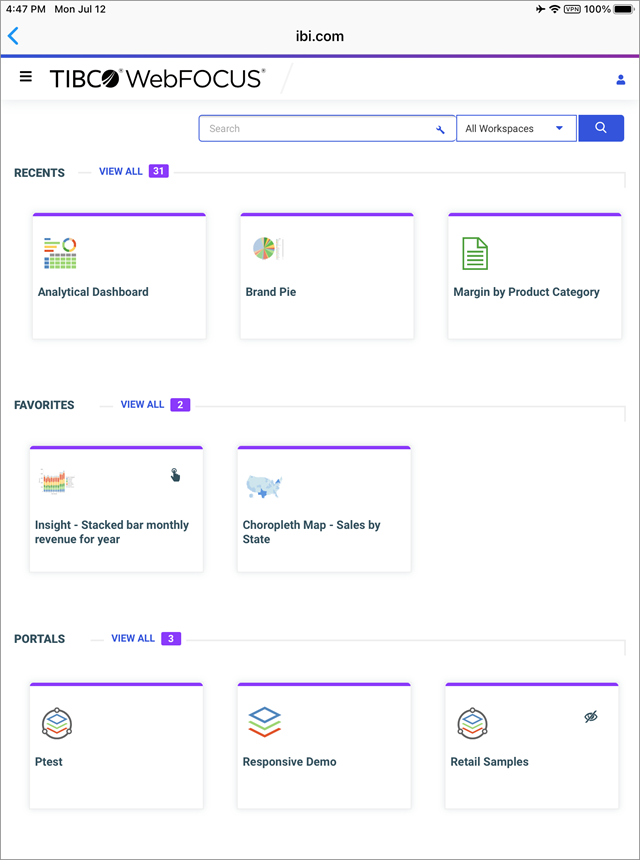Introducing the TIBCO WebFOCUS® Mobile App
The WebFOCUS® mobile app is a simple, intuitive app that empowers users to perform reporting and analysis right from their mobile devices. The WebFOCUS mobile app delivers rich, deep, highly interactive analytic functionality, fully exploiting the native device gestures that are already familiar to the user. With the WebFOCUS app, you can manipulate data from a variety of sources in an almost unlimited number of ways in just a couple of taps. The app allows you to manage business dashboards and content, even when you are not connected to the Internet.