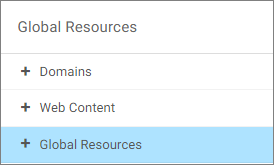Creating URLs
You can create URLs to webpages and store them within the repository. These URLs can further enhance analytics, by providing an additional interactive context to your data. You can run a URL from the Home Page, use it in a portal, or add it to a personal page. If your URL is optimized for use in an iFrame, you can embed it within a container on a page. You can also publish and share a URL to make it available to other users and groups.