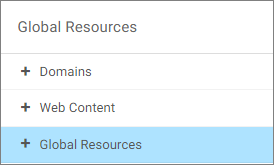Generating a Statistical Box Plot Chart
A box plot shows a series broken down into quartiles for each group value. In a box plot, each series and group requires five values. For a given series and group box, the first value is the minimum (lower hat or whisker), the second defines the box bottom (first quartile), the third value is the median (second quartile), the fourth value defines the box top (third quartile), and the fifth value defines the maximum value (top hat or whisker). Outliers are drawn as separate points.