WebFOCUS 8207.05 Release Notes
The following topic provides all the information that you need to know about this release of WebFOCUS.
- Release and Gen Information
- Fixes
- Upgrade Notes
- Known Issues
- Browser Information
- Release Information
- WebFOCUS Accessibility Compliance
Have questions? Click Send Us Feedback (on the right) and we'll be in touch!
Release and Gen Information
| Release Date | Gen Information | Reporting Server |
|---|---|---|
| Monday, March 2, 2020 |
wf021920b Gen 2 as021920b |
8207.05 Gen 1910 |
New Features
Creating Advanced Filters
You can now create a complex filter in a data flow or the Synonym Editor using the expression calculator. To create an advanced filter, right-click the field you want to filter, click New Filter, and click Advanced, as shown in the following image.
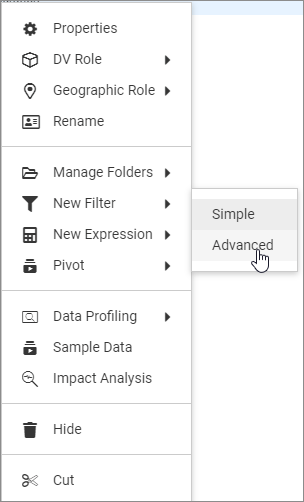
The Advanced Filter Expression Calculator opens. Unlike the calculators that open for DEFINE and COMPUTE, there is no Format entry field, as shown in the following image.
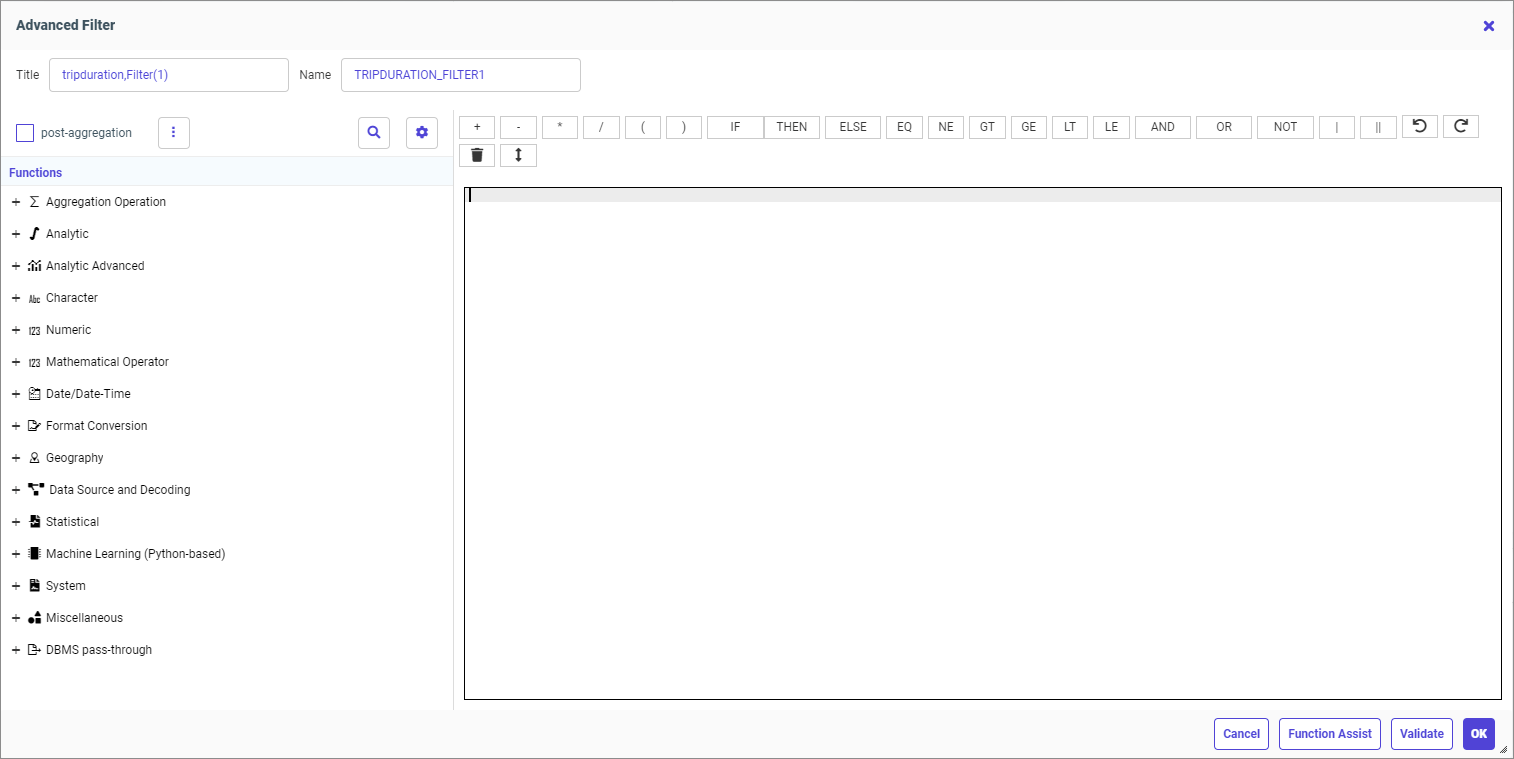
When you edit a filter, you also have the choice of Simple or Advanced, as shown in the following image.
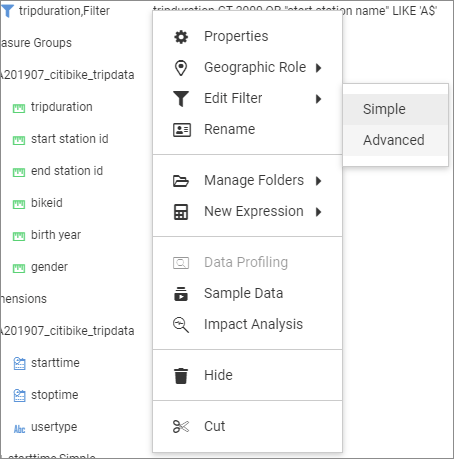
If you edit an advanced filter but click Simple instead of Advanced, the filter opens in read-only mode in the simple filter tool, as shown in the following image.
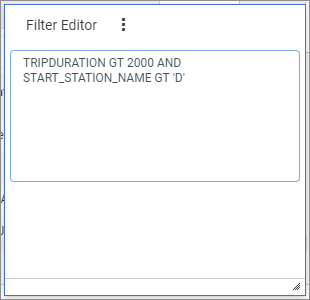
ReportCaster Email Scheduling From the Designer Home Page
You can easily schedule emailing of procedure (.fex) output directly from a Workspace on the Home Page using a simple user interface.
Right-click the procedure you want to schedule, and click Schedule Email, as shown in the following image.
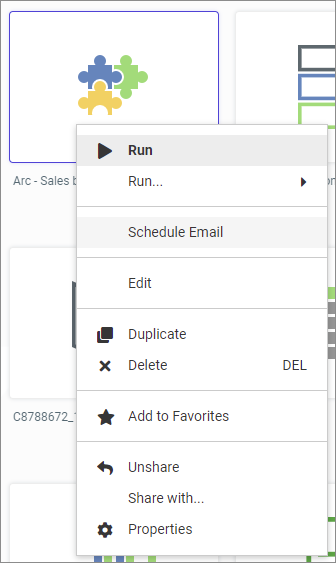
The Schedule Email dialog box opens.
Creating Calculated Fields From the Field List
In past releases of WebFOCUS Designer, pre-aggregation, or DEFINE, fields were created from the field list, and post-aggregation, or COMPUTE, fields were created from a field in a measure bucket. Now, both types of fields can be created from the field list, meaning that the type of field that you create is no longer predetermined by the location where you create it, and you do not need to have a measure field already added to your content in order to create a COMPUTE field. This gives you more flexibility in creating calculated fields.
To create a DEFINE or COMPUTE field, right-click a field in the field list, or click the field list shortcut menu and click Add calculation, as shown in the following image.
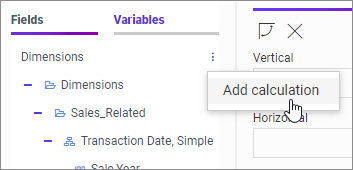
When the calculator opens, select Calculate at the source to create a pre-aggregation DEFINE field, or select Calculate after aggregation to create a post-aggregation COMPUTE field.
To learn more, see the Performing Basic Calculations topic.
Generating the Standard Deviation Using Prefix Operators
In WebFOCUS Designer, you can add the standard deviation of a measure field to your content by using one of two standard deviation prefix operators. Prefix operator aggregations can quickly be added to and removed from measure fields in your content, so you can now evaluate the variance of your data even more easily. To display the standard deviation of a field, add a measure field to a chart or report, right-click the measure in the bucket where you added it, point to Aggregation, and click Standard Deviation, Sample or Standard Deviation, Population. The field is immediately aggregated to display standard deviation values.
Use Standard Deviation, Sample to display the standard deviation for a subset of the full data set, performing the evaluation using Bessel's correction. Use Standard Deviation, Population to display the standard deviation of your entire data set, performing the evaluation using the full count of records.
Now that standard deviation is available as a prefix operator aggregation, it is no longer available as a quick transform option in WebFOCUS Designer.
Support for Dragging Targets Into a Data Flow
You can now drag new or existing targets onto the data flow canvas.
For a new target, click Targets and drag the New Target icon onto the Data Flow canvas, as shown in the following image.
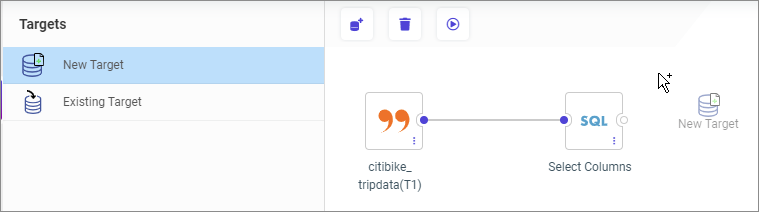
Once you drop the icon onto the data flow canvas, it will be configured as the default target type with the default load options. You can change these attributes by right-clicking the target and clicking Load Options.
There are now two ways of dragging an existing target. You can drag the Existing Target icon from the Targets palette onto the canvas, which then opens a dialog box where you can select the target. You can also drag a synonym from the Resources pane to the right side of the SQL object, as shown in the following image.
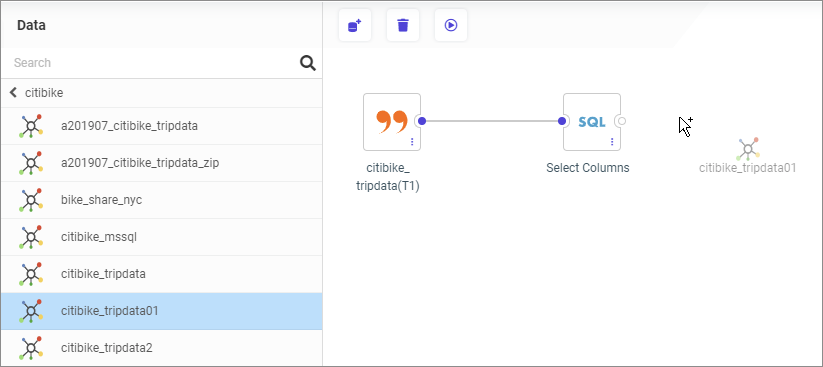
Once you drop the existing target onto the data flow canvas, it will be represented by the database-specific icon and will have the load options specified when the target was first created, with the default merge option. You can edit the options for merging the data into the target by right-clicking the target and clicking Load Options. You can also edit the merge expressions and conditions by right-clicking the target and clicking Merge Editor.
Descriptions and Examples Now Shown in the Decompose Date Dialog Box
In the Synonym Editor or a Data Flow, the option to add or replace a date or date-time field with "decomposed dates" opens a dialog box that previously showed the names and titles that would be created for the new fields. Now, a description of what will be returned for each option and an example of its value have been added, as shown in the following image.
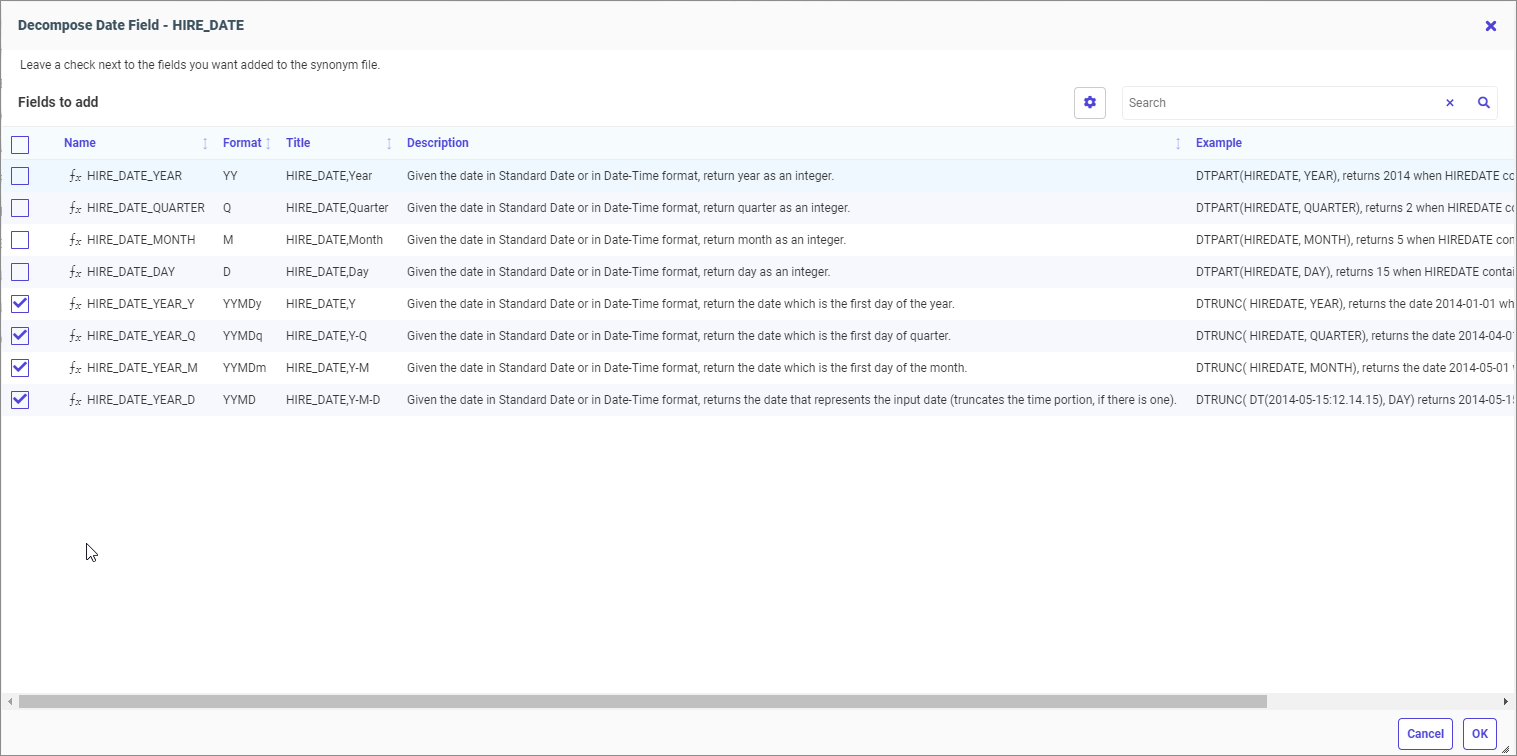
You can choose whether these additional items show in the Decompose Date dialog box by clicking the Choose Columns (gear) icon in the dialog box.
Adapter for Amazon Athena: Creating Files in Parquet or ORC Format
When using DataMigrator or a data flow to load data to S3 using the Adapter for Athena, files can now be created in the ORC or Parquet column store formats, providing better performance when reading from them.
In Target Properties or Load Options, select from the TBL_STORED_AS drop-down list, as shown in the following image.
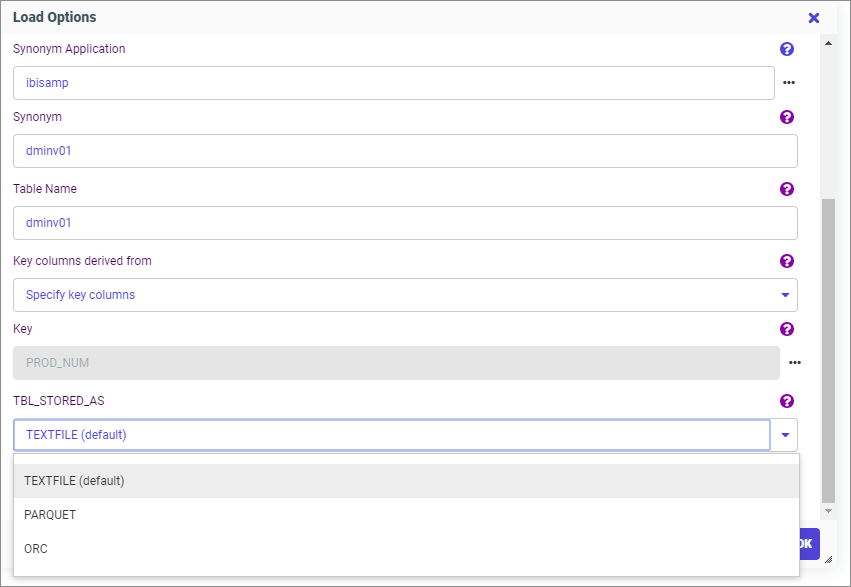
Fixes
- When saving an Excel® template to a folder path containing Kana Unicode characters and copying it to baseapp, the agent crashes when trying to use the template in a report. (19080501)
- Flow with a bulk load fails when the target uses an Apache Hive™ adapter that is configured with Apache Zookeeper™ and with SFTP protocol. (200131099)
- When a flow loads values into a synonym with a read-only AUTOINCREMENT column, DataMigrator inserts or updates the values in that column, which leads to wrong results. (200128053)
- Changes to panels are not saved when a portal has shortcuts to pages. (200123141)
- Only the first recipient receives an email notification from the job when a flow sends the emails to multiple recipients. (191114059)
- When a flow contains corrupted syntax and is not scheduled when the Mail to addresses defined in procedure is used and the application directory name contains a percent sign. (191114059)
- When creating a synonym for a delimited file and specifying a value that contains a space for Missing Value (such as "No data"), the letters after the space are ignored.
- When creating a Double List Control box, if the Keep selected value is set to Yes, the previously selected value is not saved when the Reset button is clicked or when you click search on the paging or search control box. (190920097)
- Global Names set with the AS command are not updated across portal tabs. (191203023)
- The final SQL statement is generated incorrectly by DataMigrator when using a filter with a specific combination of conditions. (200122015)
- May 2020 has its last weekday on Friday the 29th and should be covered by the blackout period, but the schedule can be saved without an error. (190510023)
Upgrade Notes
This version of WebFOCUS is for new application and development only.
- As of Release 8207, in App Studio, the Domains node in the Configured Environments tree has been renamed to the Workspaces node.
Known Issues
- The canvas of WebFOCUS Designer for this release is an interactive canvas based on AHTML. When creating a report, page and row break settings are not supported on this canvas for this release. If you select any other output format, such as HTML, PDF, PPTX, or XLSX, you will see these breaks at runtime. These output format options are available for stand-alone content items only. This will be resolved with the introduction of the non-interactive document canvas in a future release.
- When an Insight-enabled chart created in the 8207.00 version of WebFOCUS Designer is added to a visualization as external content, the Insight icon does not appear on the chart when the page is run, so Insight features cannot be accessed. Resave the chart in WebFOCUS Designer 8207.01 or later to make Insight available when the chart is added to a visualization.
- When working with the Cell menu in an interactive report, the filtering functionality does not work as expected.
- When saving an artifact (from or of and interactive report, chart or dashboard), the output file name is ARsave.html rather than ARhtml.html.
- If you create a report or chart in ARVERSION=2 (In-Document Analytics) and you set the output format to PDF Analytic Document, an error occurs when you run it. If you change the option in Procedure Settings to Legacy, the report or chart is produced correctly.
- If you are working with an In-Document Analytics chart in landscape mode on an Android mobile device and you switch to portrait mode, your content displays in fullscreen mode. Your chart displays at the bottom. If you run your content in new window mode, your In- Document Analytics chart does not display in fullscreen mode, displaying the chart on the right.
- HIDENULLACRS, which hides across columns that have null or zero values in the entire column, is not supported with interactive content using the new Designer style of In- Document Analytics capabilities.
- If you add an existing ARVERSION=1 report to an AHTML document set to ARVERSION=2, it fails at run time, displaying JSON text on the screen instead of the expected report output.
- If you are working with a procedure (.fex) and you change the ARVERSION to ARVERSION=2, global filters do not display when you run the procedure.
- In a scatter plot chart or bubble chart, multiple measure fields on the horizontal and vertical axes generate separate axes, resulting in a grid of scatter plots for each combination of measure fields. In WebFOCUS Designer, if you create a scatter plot chart or bubble chart with multiple measures in the Vertical or Horizontal buckets, only the axis for the first measure in each bucket displays on the canvas. When you run the chart, all measure fields in the Vertical and Horizontal buckets are shown as separate axes, as intended.
- The Expression Editor has a an area that displays objects that you can add to an expression, which are columns, variables or functions. The selection and display of these was controlled by buttons above the area, but when then size of the area was compressed, some of the buttons were hidden. Now there is a single button with a pull-down menu that allows selecting what objects are displayed.
- Both the db_collation.sh file and the db_collation.bat file generate the "Main WARN Error while converting string [] to type," error message in the Command Prompt window at the end of their run. This message has no impact on the functionality of this post-installation utility, and it completes the run successfully.
- The load_repos.sh file generates the "WARNING: sun.reflect.Reflection.getCaller Class is not supported. This will impact performance," error message in the Command Prompt window at the end of its run. In addition, the db_inplace_update.sh, WFReposUtilCMDLine.sh, and update_repos.sh files generate the "Main WARN Error while converting string [ ] to type," error message in the Command Prompt window at the end of their run. These messages have no impact on the functionality of these post installation utilities, and each one completes its run successfully.
Browser Information
This release is now certified and has been tested with Google Chrome version 80, Firefox Quantum version 71, and Microsoft Edge version 44 (WebFOCUS only). For additional browser details, see Browser Information.
- Release: 8207
- Category: About This Release
