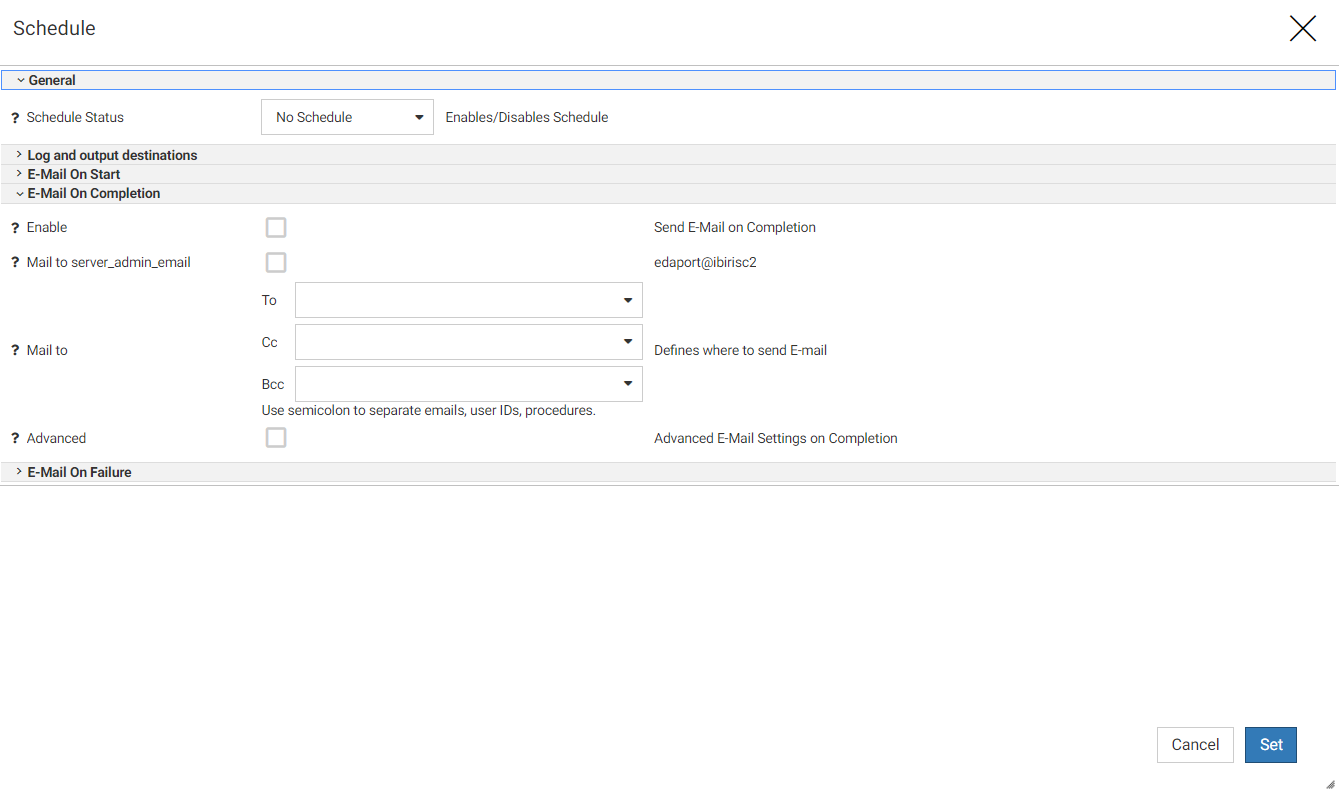Changing the Size of Charts and Risers
By default, when you create a chart, it fills the frame in which it is run, and risers and other sections within the chart are sized accordingly. This makes the chart flexible, allowing it to run in large and small containers alike without sacrificing the appearance and legibility of the chart. This automatic sizing also means that you do not need to manually set any size properties for the chart.