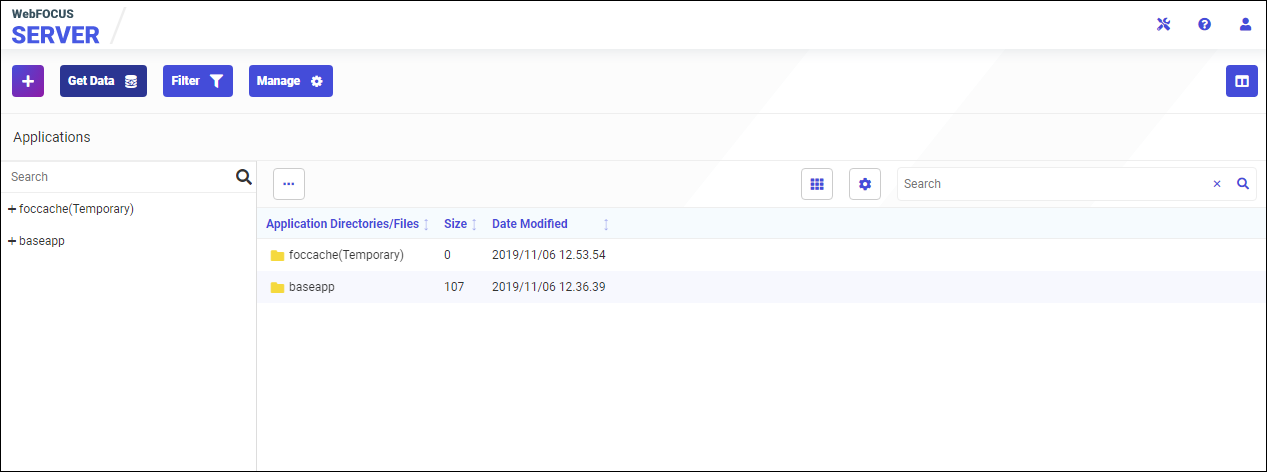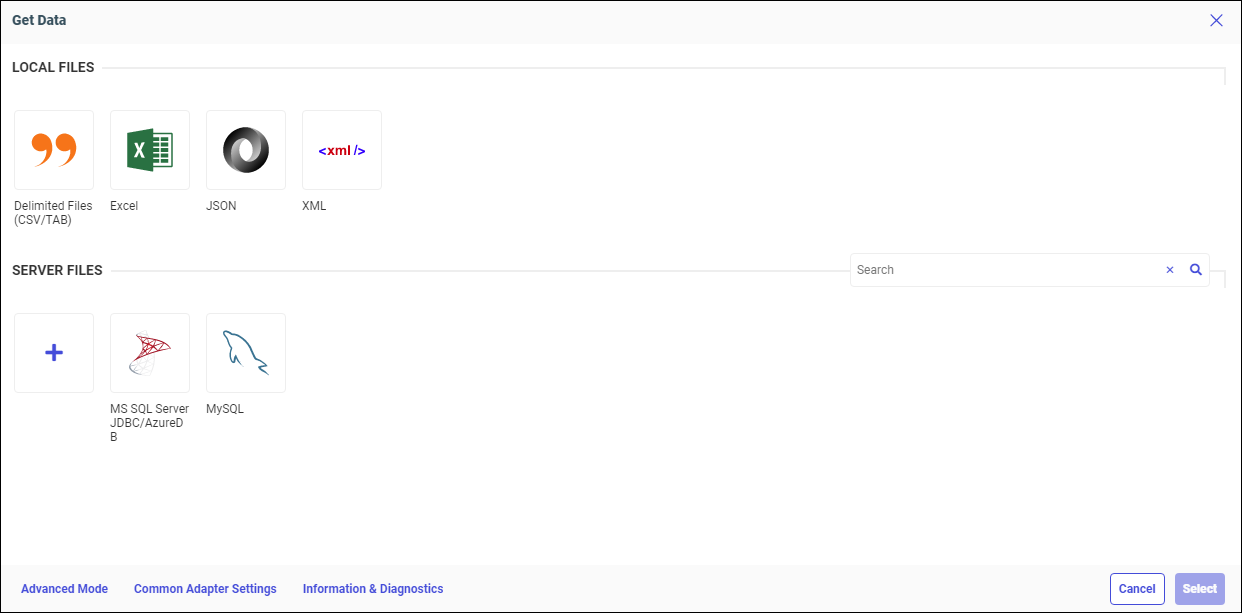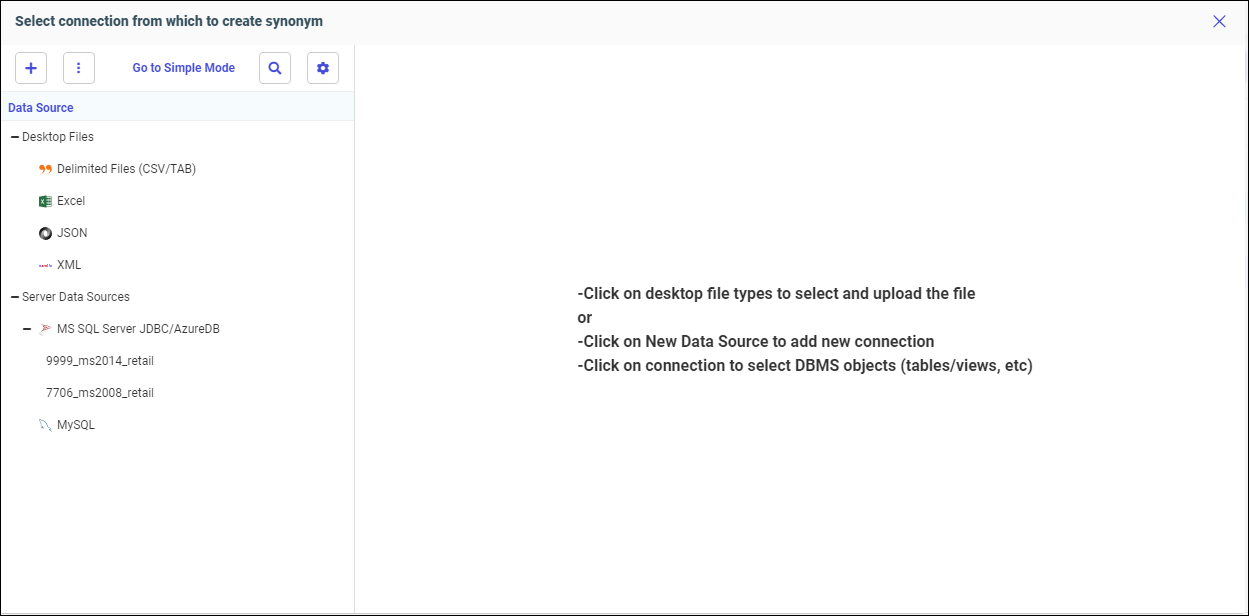Accessing Data Using the Advanced Mode
Depending on your version of WebFOCUS and your permissions, you may be able to access data using the Advanced Mode, making more options available to you when uploading or connecting to data.
Procedure: How to Access Data Using the Advanced Mode
- From the WebFOCUS Home page, click the plus sign
 .
.
- Click Prepare and Manage Data.
The WebFOCUS Server Applications page opens, as shown in the following image. - Click the Get Data button
.
The Get Data dialog box opens, as shown in the following image. - Click the Advanced Mode link.
The Data Source dialog box opens, as shown in the following image.
You can now:
- Double-click on the Desktop File type to select and upload your file.
- Right-click on a Server Data Source and select Add Connection to add a new connection.
- Right-click on a connection and select Show DBMS Objects to create base or cluster synonyms.
- Release: 8207
- Category: Accessing Data
- Product: WebFOCUS Home Page
- Tags: How-to's