Applying a Filter in a Data Flow
Using Citi Bike trip data, we will restrict our analysis to rides that start in Manhattan, so we can limit the data loaded to just that borough. The geographic data identifies the county, so we will just load the data in New York County.
- In the COUNTY field, click the bar for New York County.
The display changes to reflect the selection. The dark portions of the bars in each column show the proportion of rows that are selected, as shown in the following image.
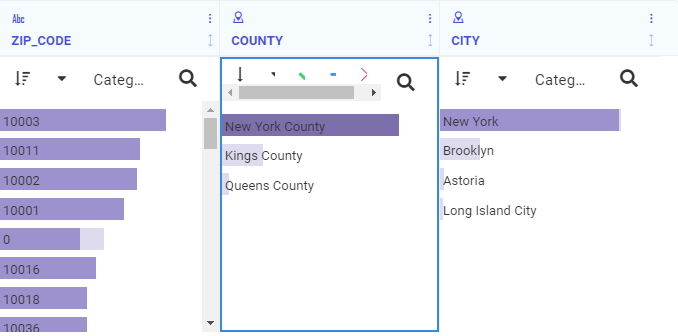
- Click the green check mark to include the selected rows.
- A filter card opens, as shown in the following image.
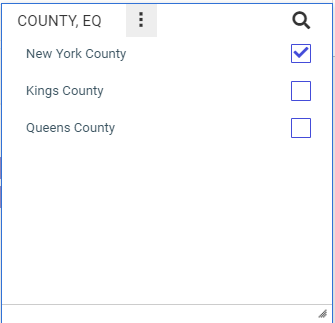
- Click outside the filter card to close it.
- Release: 8207
- Category: Accessing Data, Connecting to Data, Data Management
- Product: Reporting Server
- Tags: Release Features
