Enabling Drill Anywhere to Analyze Field Relationships
Auto Drill is a feature that allows you to drill into values from fields that are part of a data hierarchy, to see which subcategories within that hierarchy contribute to the values that you drill into, and to what extent. Drill Anywhere, meanwhile, resembles an enhanced version of Auto Drill. It does not require the fields in your initial content to be part of a data hierarchy, and it allows you to drill to any field in your data source, providing a powerful tool to explore relationships between values in different fields. Instead of drilling from a dimension field to its children within a pre-defined data hierarchy, with Drill Anywhere, you drill into a sort value to see which dimension values from the field that you select constitute subsets of that value. The resulting content is filtered by the value that you drilled into.
For example, the following image shows a simple bar chart with revenue aggregated by product category. Drill Anywhere is enabled for the chart, so target fields appear in the tooltip, in the Drill to menu.
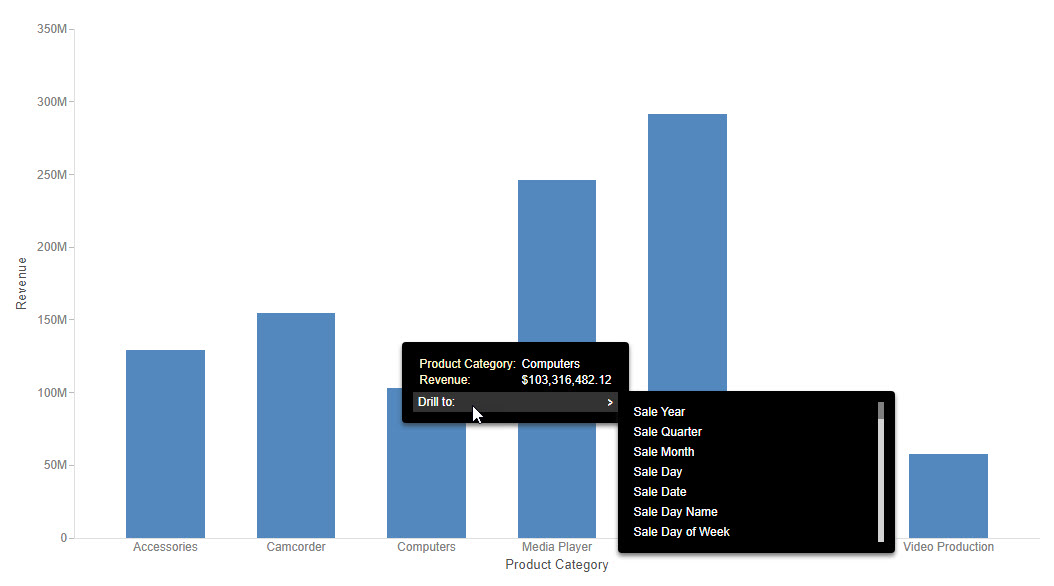
With Drill Anywhere, you can investigate the dimension values that contribute to the value of the selected riser in a chart, or row of a report. If you point to the riser for the product category of Computers and click Drill to Customer Country in the tooltip, then the resulting chart shows information about how much revenue was generated by computer sales in each country, as shown in the following image.
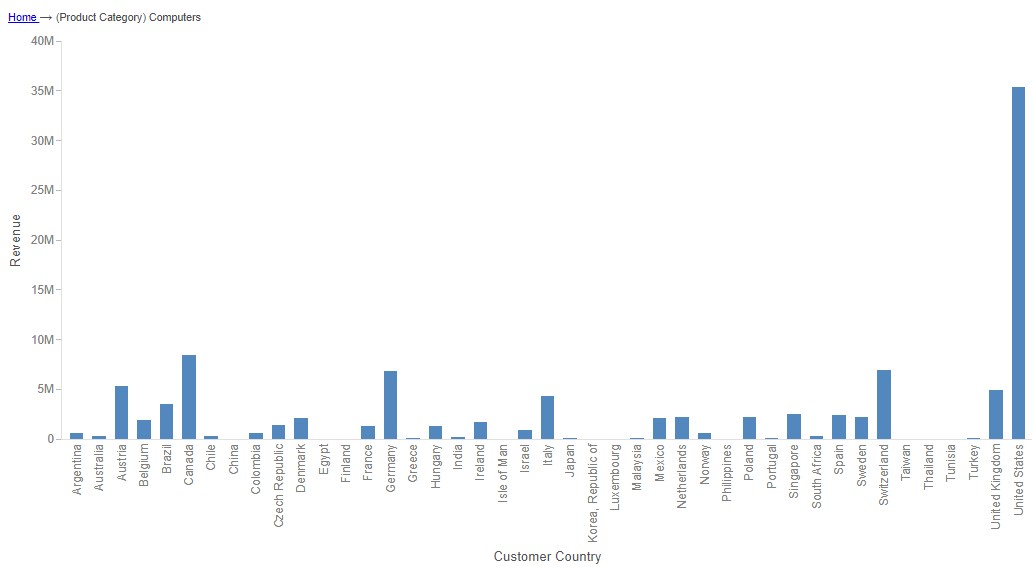
To enable Drill Anywhere in your content, on the Settings tab, in the Content Settings area, click Drill Anywhere. When you run your content, the fields available as drill targets appear in the tooltips, in the Drill to menu. In reports, you can access these tooltips by clicking a hyperlink. Hyperlinks for Drill Anywhere in reports are available for all sort fields, allowing you to substitute a field of your choice for row or column group fields. In charts, you can access tooltips by pointing to a riser, allowing you to replace the sort field value that it represents.
Note: When using Drill Anywhere in a report using the In-Document Analytic (AHTML) output format, a limited number of fields are available for selection.
Drill Anywhere is only available for stand-alone content items, when they are run on their own or when added to a page assembled from external content.
When you use Drill Anywhere to drill to a field from the tooltip, the content refreshes and is sorted by the selected field. The data in the new content is filtered based on the value from which you accessed the tooltip. If you continue using Drill Anywhere to drill to other fields, new filters are applied to the content on top of any filters applied by previous executions of Drill Anywhere. The applied filter values are indicated by the breadcrumbs that appear above the chart or report once you have used Drill Anywhere. You can return to a previous drill level or to the original content using the breadcrumb links. You can also return to the original state of the content item by selecting Reset from the tooltip in the chart or report.
If your content uses multiple sort fields, you can use Drill Anywhere to drill into each of them. In a report, you can do this by accessing the tooltip from the sort field that you want to drill into. In a chart, these fields are listed separately in the tooltip. If you drill into multiple fields, a separate set of breadcrumbs displays for each, and filters for all values that you drill into, for all fields, are applied to the Drill Anywhere content. If you drill into a secondary sort field, then the resulting content is filtered by both the secondary sort value that you drilled into, and the primary sort value by which it was previously sorted.
- Release: 8207
- Category: Visualizing Data
- Product: WebFOCUS Designer
- Tags: Enhancements, Release Features
