Indexing Report Library Output
In addition to searching for parameterized reports, you can optionally enable Report Library output data for indexing and search InfoSearch. Unlike report procedures (FEX), a Report Library output does not need to contain a parameter to be found in InfoSearch.
When the Index Library Output check box is selected and saved in the ReportCaster Console, all subsequent Report Library distributions will be indexed and made searchable by InfoSearch.
Note:
- HTML5 charts that output into a Report Library cannot be indexed.
- Existing Report Library items are not indexed.
Procedure: How to Enable Indexing of Report Library Outputs
All subsequent Report Library distributions will be indexed and made searchable by InfoSearch. Existing Report Library items are not indexed.
- From the WebFOCUS Home Page, navigate to the WebFOCUS Administration Console.
- On the ReportCaster tab, in the Show group, click Configuration.
- On the Configuration pane, expand the Report Library folder, and then click the Additional Library Settings folder.
- In the center pane, navigate to the InfoSearch section and select the Index Library Output check box.
When a schedule distributes content to the Report Library, the Job Process Log Report for the schedule indicates that the output has also been fed into the search tool utilized by InfoSearch. The log is shown in the following image.
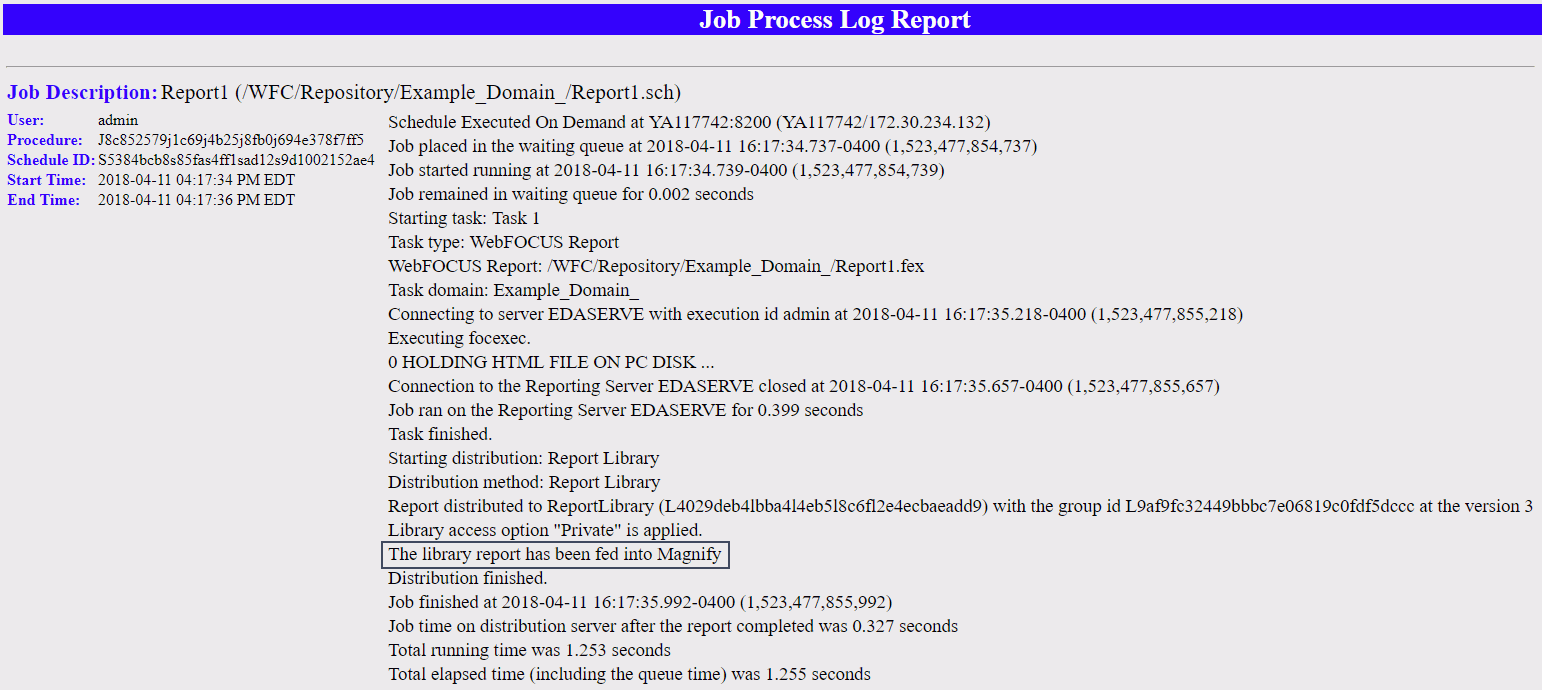
The following image shows an example of a Report Library file found in InfoSearch by searching for the data value Florida.
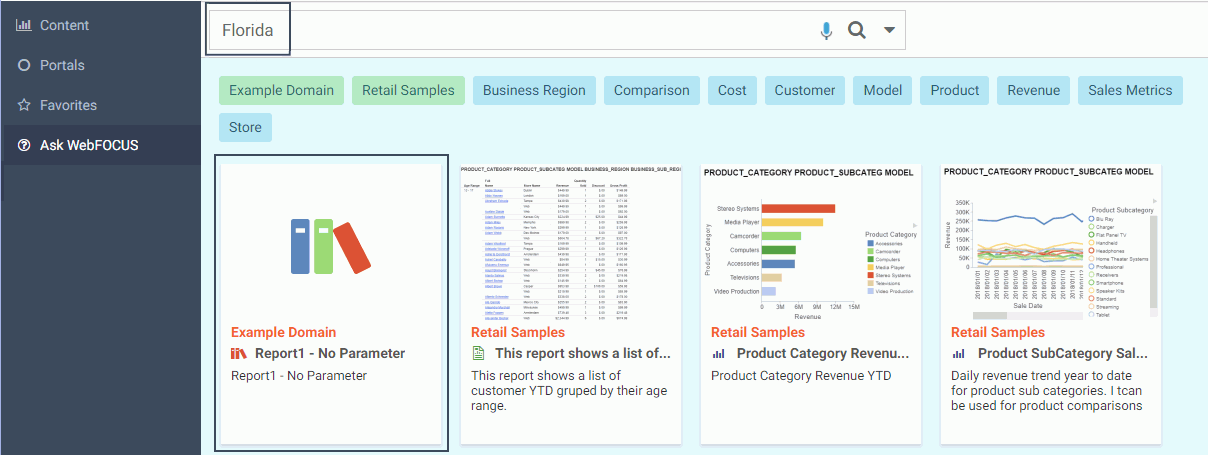
The Report Library file is found because the data value Florida is found in at least one report stored in the Report Library, as shown in the following image.
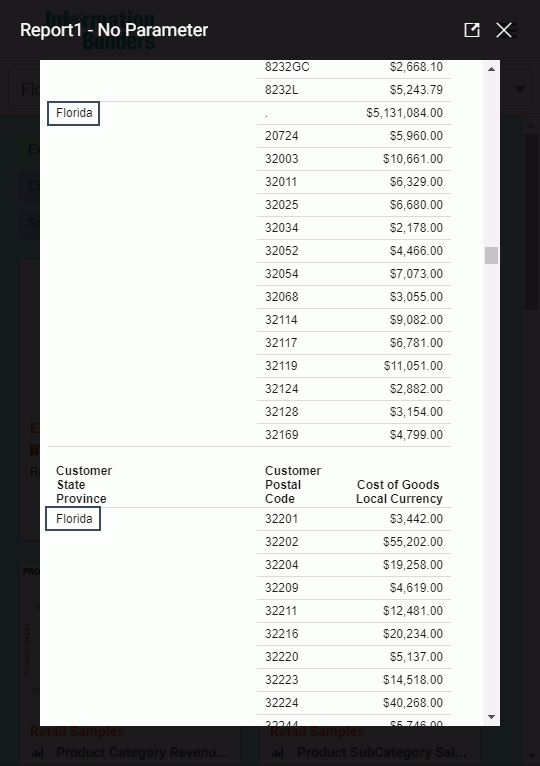
- Release: 8206
- Category: Searching Content
- Product: InfoSearch
- Tags: How-to's
