Uninstalling, Hiding, and Unpublishing Retail Samples
When you are finished using the Retail Samples workspace, you can delete or unpublish this workspace. Deleting the Retail Samples workspace will also delete the Retail Samples groups and BI Portal, but not the retail_samples application folder on the WebFOCUS Reporting Server.
The following image shows the Delete Workspace - Retail Samples dialog box.
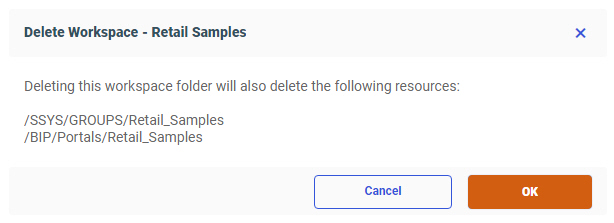
You can always delete the Retail Samples workspace and re-import this workspace, as described in Installing the Retail Samples Package.
You can also hide the Retail Samples workspace so that it is still accessible to developers, but not end-users. To do this, right-click the Retail Samples workspace and select Hide.
You can also unpublish the Retail Samples workspace, which will make the folder private and visible only to the owner (administrator). To do this, right-click the Retail Samples workspace and select Unpublish.
- Release: 8207
- Category: Building Portals
- Product: Business Intelligence Portal
- Tags: How-to's
