Viewing Content on Mobile Devices
WebFOCUS Mobile allows you to share your content so that anyone in your organization can have access to the data they need, when they need it, without the use of a physical computer. Your content can be viewed across mobile devices, whether through the native mobile browser, or the Mobile Faves app for iOS or Android devices.
Using Favorites for Mobile Content
You can use the Favorites feature to access your WebFOCUS content from a mobile device through a URL that you can share. You can also use the Favorites feature to specify what content you would like to view from the Mobile Faves app. Favorites can be reports, graphs, hyperlinks, Reporting Objects, and other item types. The Favorites feature provides a convenient and fast way to find and use your favorite content, without having to search for it.
From the Home Page, Favorites appear in the Favorites view, as shown in the following image.
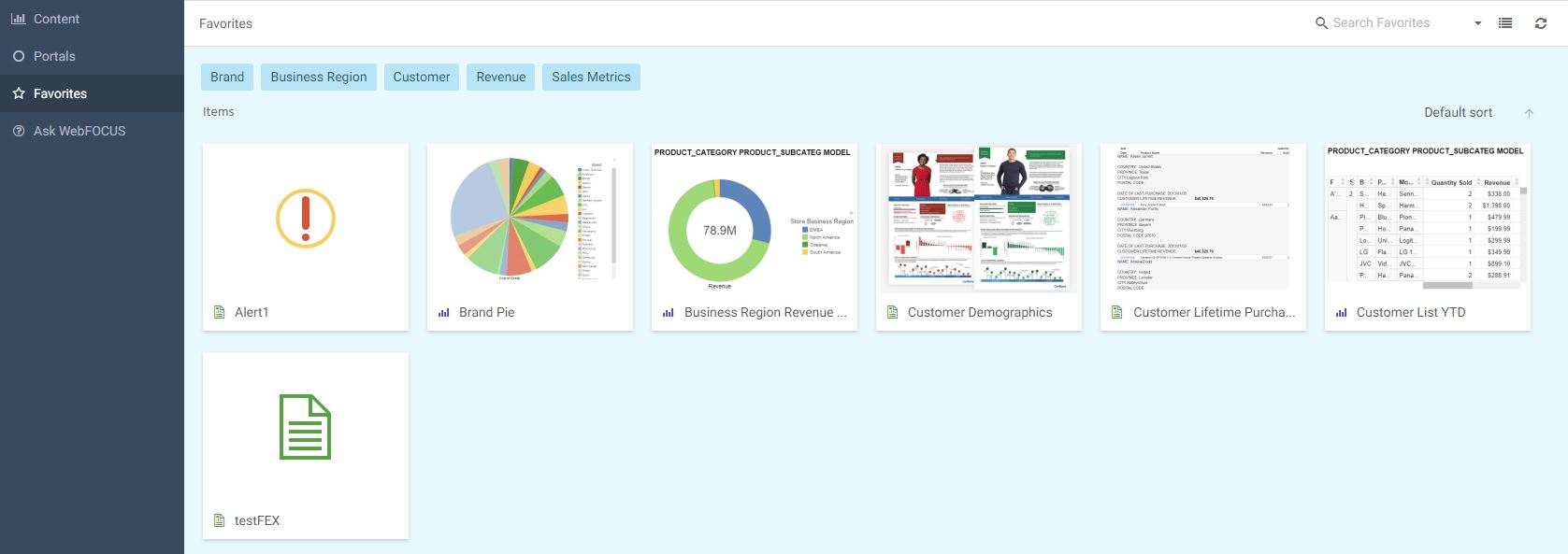
From the Legacy Home Page, Favorites appear in the Resources tree, as shown in the following image.
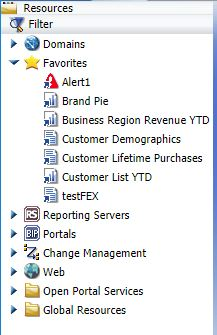
- Release: 8205
- Category: Adding Content to Pages
- Product: WebFOCUS Home Page
