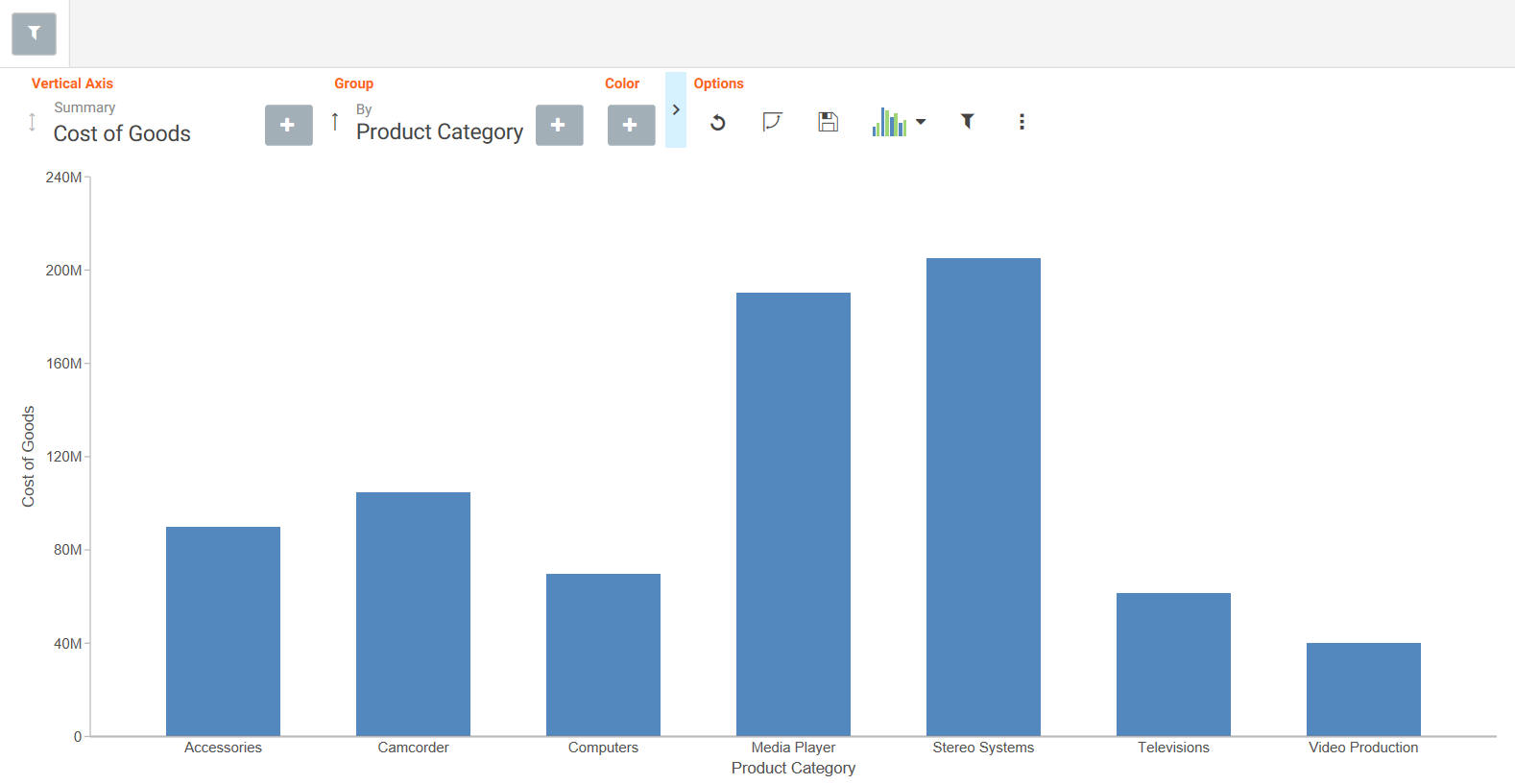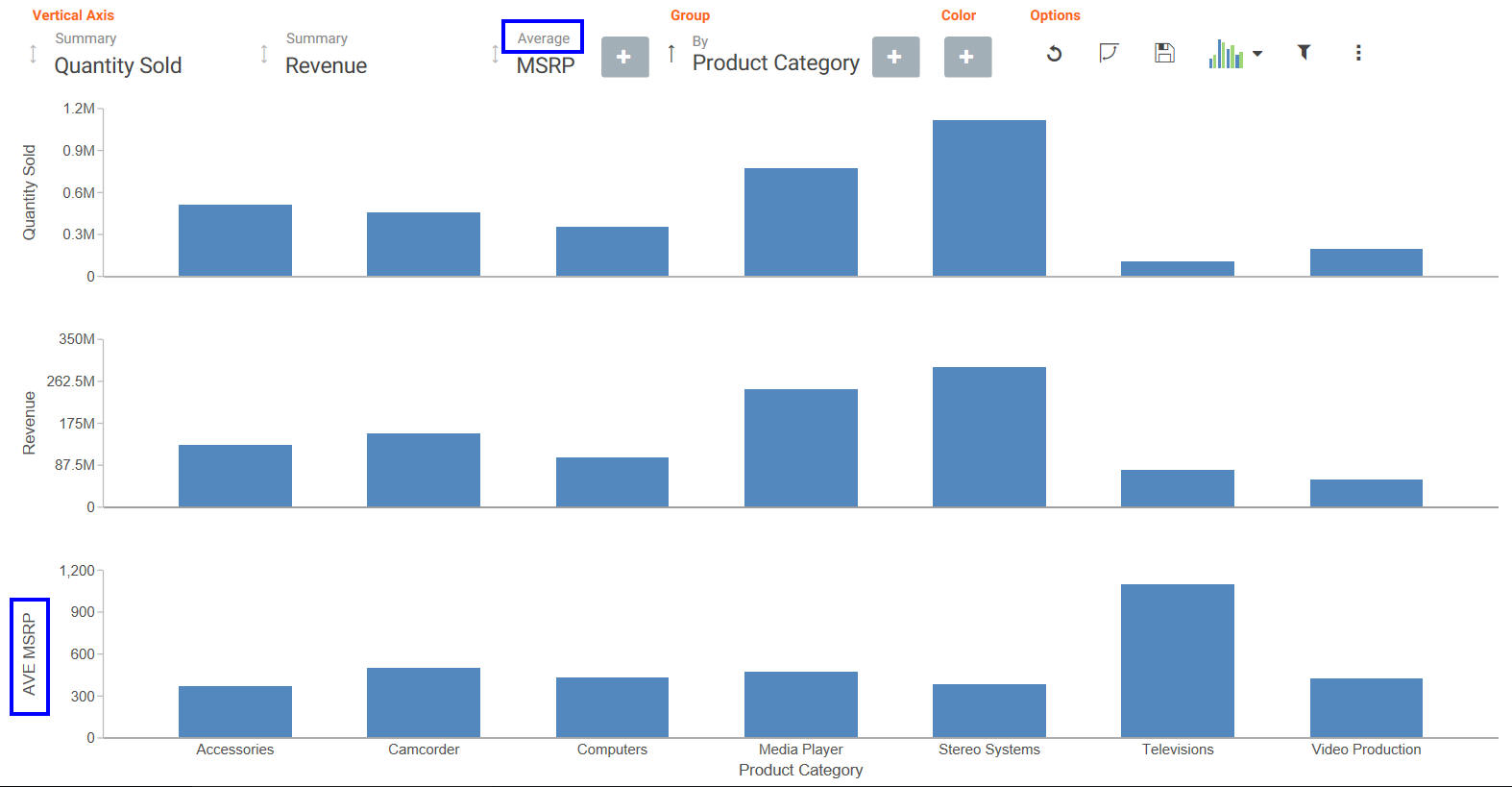About WebFOCUS Release 8205.18
The following topic provides all the information that you need to know about this release of WebFOCUS.
Have questions? Click Send Us Feedback (on the right) and we'll be in touch!
New Features in 8205.18
There were no new features included in this release.
See all 8205 new features.
Known Issues for 8205.18
There were no known issues included in this release.