WebFOCUS InfoSearch
With WebFOCUS InfoSearch, you can quickly find the BI content you need through simple, Google-style searches, without having to search through various folders for information. It enables you to search existing content items, such as procedures, charts, and other data elements using natural language processing and a type-ahead search index. To initiate a search, a user just types or speaks an actual value, such as the name of a specific customer.
WebFOCUS InfoSearch combines with several WebFOCUS technologies to enable users to quickly find related reports, charts, and dashboards that are indexed from key data elements in your BI content. For example, you can use WebFOCUS InfoAssist or WebFOCUS Designer to create content with the dimensions that will be loaded into a searchable index. InfoSearch also integrates with ReportCaster, a scheduling and distribution application that centralizes the execution and distribution of WebFOCUS reports, to schedule your dimensional data procedure to run at specified times. The combination of these technologies provides users with an easier way to locate, view, and retrieve their content, while searching multiple data values at the same time and ensuring that your latest data will always be available in your searches.
Once enabled and configured, using InfoSearch is simple. You can access it from the WebFOCUS Home Page by clicking Ask WebFOCUS. Here, you can either begin to type in your search, or tap the microphone and speak it. InfoSearch will use that search term to return results that include every piece of content in the repository, and display the results as thumbnails.
For example, what if you are a regional sales manager for North America and you want to find all of your BI content for Canada. Instead of spending time clicking through folders and trying to remember which reports contain this information, you can use InfoSearch to immediately locate all content items for this term, as shown in the following image.
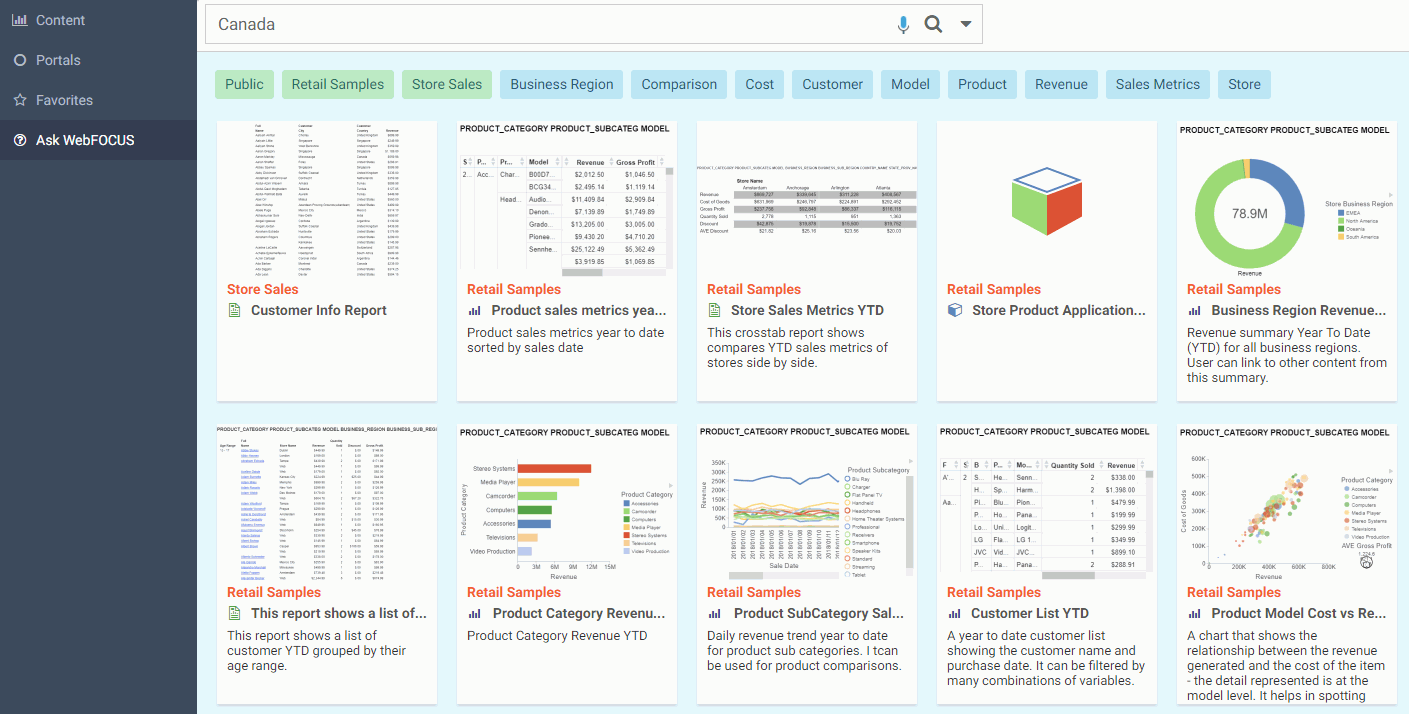
- Release: 8206, 8205
- Category: Searching Content
- Product: InfoSearch
- Tags: Release Features
