Resizing Content on a Page
You can resize content on a page, at any time, using the sizing handles and the shaded placement area that appear on the canvas. When you hover over an item on the canvas, a series of handles appear. Drag a handle in the direction that you want to resize the item, as shown in the following image.
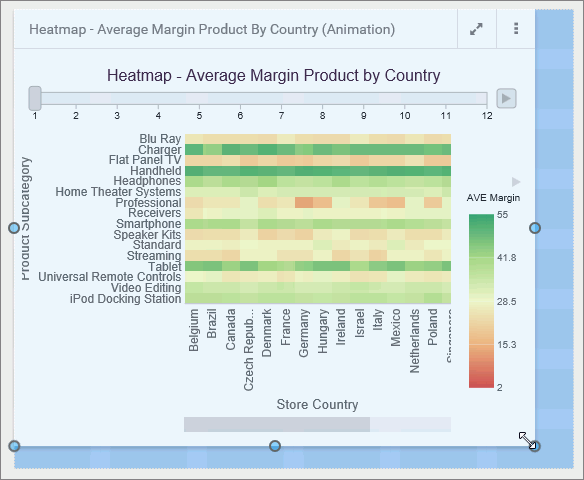
- Release: 8206
- Category: Adding Content to Pages
- Product: WebFOCUS Designer
