Navigating TIBCO WebFOCUS | Application Directories Area
The Application Directories area opens the Reporting Server browser interface, where you can view and manage your server environment. The Application Directories area is shown in the following image.
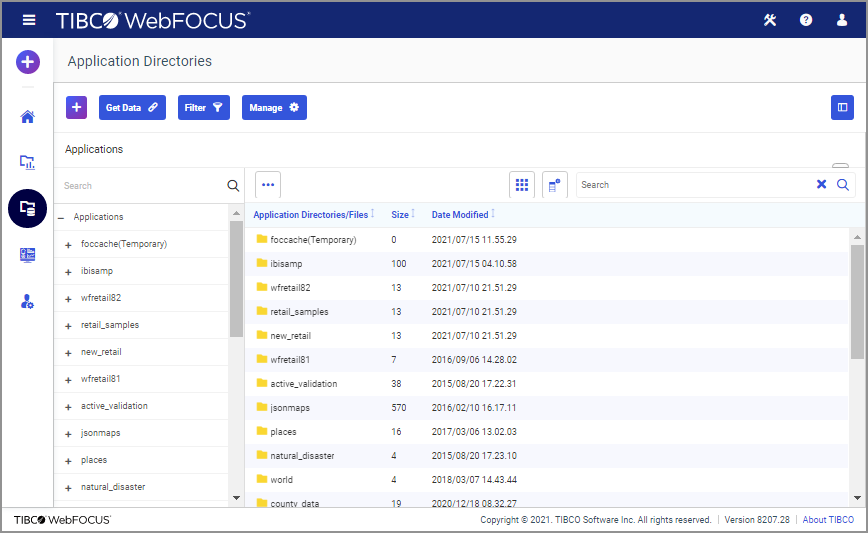
From this area, you can perform the following tasks:
- Select, add, and configure data adapters.
- Create and manage adapter metadata.
- Control data access and security.
- Configure remote servers.
- Configure, edit, and run applications and deferred query processing.
- Configure communications and special services.
- Operate, monitor, tune, and troubleshoot your server.
- Edit configuration files.
- Migrate from a previous server release.
- Control aspects of your own environment.
For more information on how to use the Reporting Server browsing interface, see the TIBCO WebFOCUS® Reporting Server Administration technical content.
- Release: 8207
- Category: WebFOCUS Environment
- Product: WebFOCUS Environment
