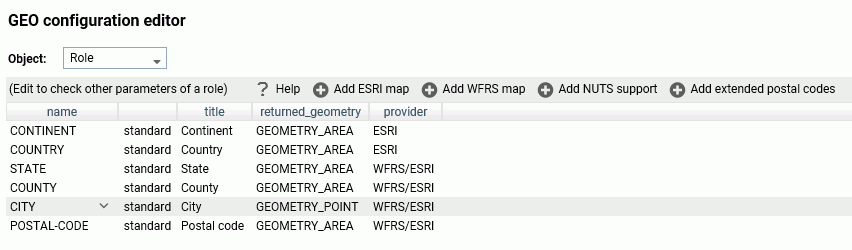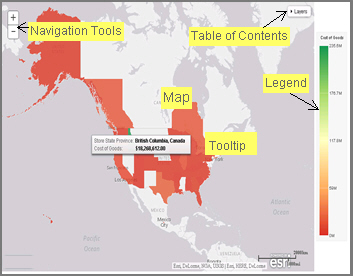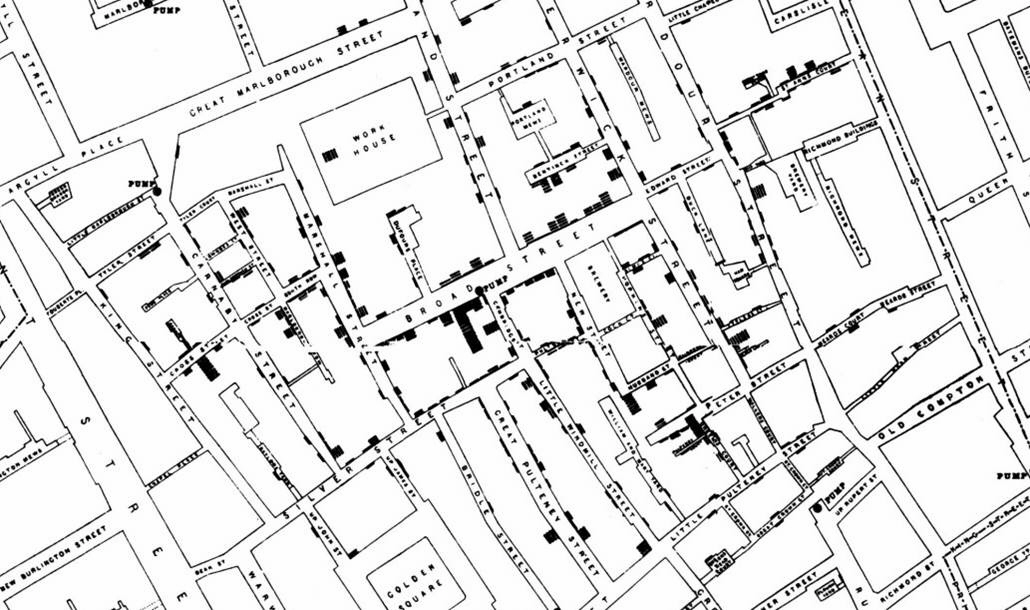Changing a Field Format
You can change the format of any field except a Sort field. You can change the format of measure fields, as well as any calculated fields.
You can access the Field Format Options dialog box from the following locations:
- Define and Compute dialog boxes.
- Edit Format option when you right-click a measure in the Query pane (all modes), right-click a column in a chart, or a measure column in a report.
- Format group on the Field tab.
The following image shows the Field Format Options dialog box.