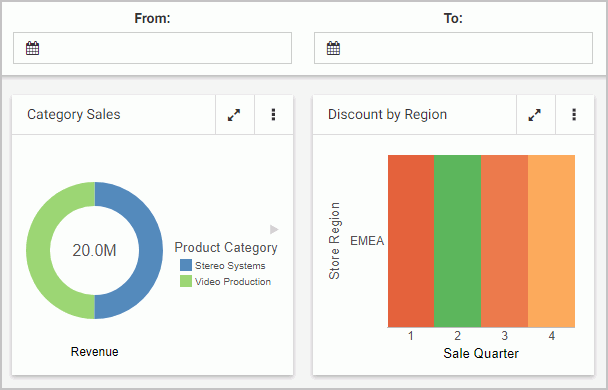Adding a Search Box to Control Objects
When you add parameterized content to a page, you can click the Quick Filter button to automatically create filter controls for those parameters. You can then right-click a drop-down list filter control and click Convert to change it to a check box control, radio button control, or a button set.