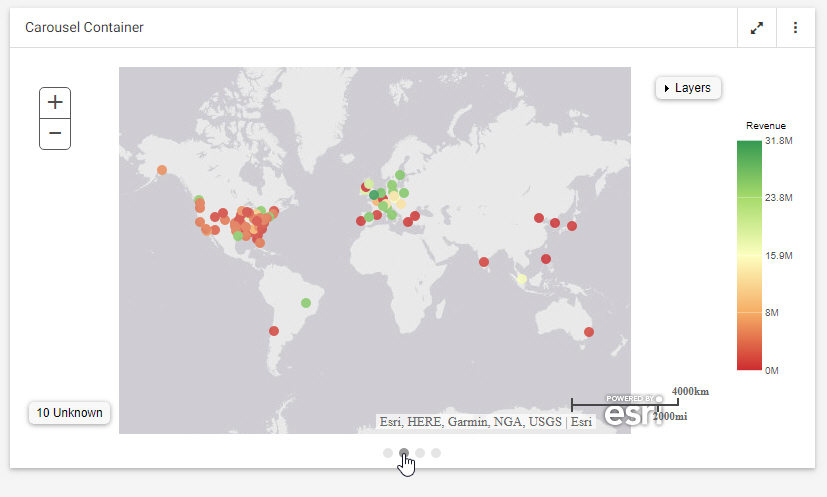Linking to External Content From a Page
The link tile widget provides additional innovative ways of using your content and incorporating it into your page. The link tile widget layers content in such a way that one content item becomes a click-through tile that opens another content item. This feature is especially useful when you need to incorporate a large or Insight-enabled item into a page and display it on all devices. The link tile widget can be used in pages assembled from existing content.