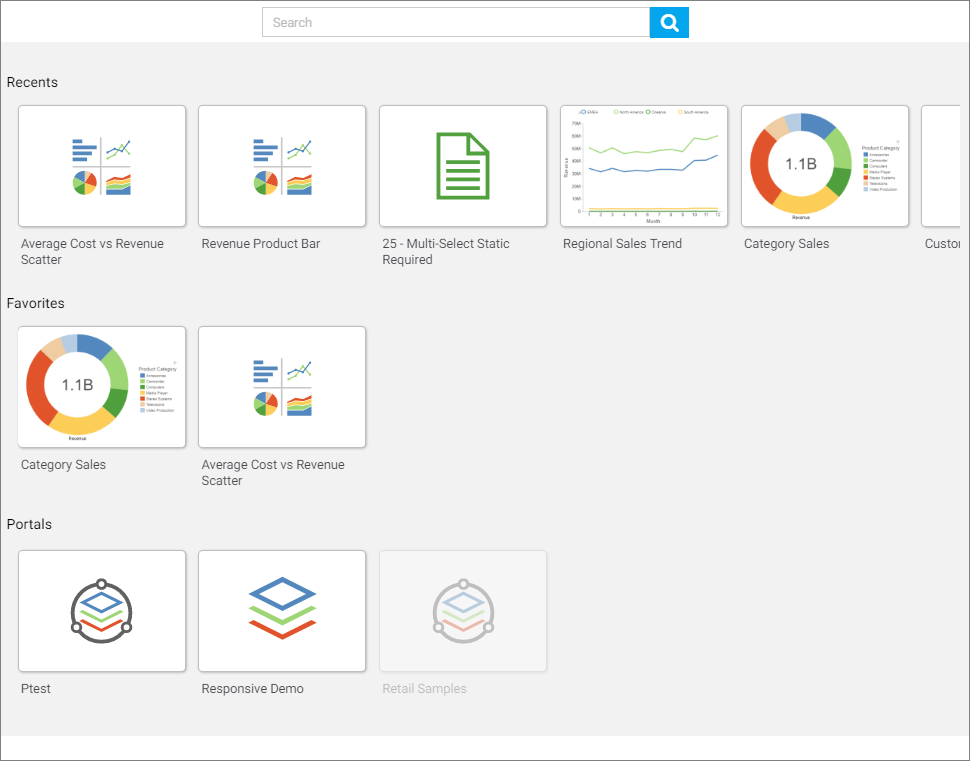Creating Compound Documents in InfoAssist
Designing documents in Document mode allows you to add text, images, active form controls, reports, and charts to create documents that can be used to generate presentation-ready reports based on your data.
Document mode combines the features of report building with the ability to style and present customized documents.