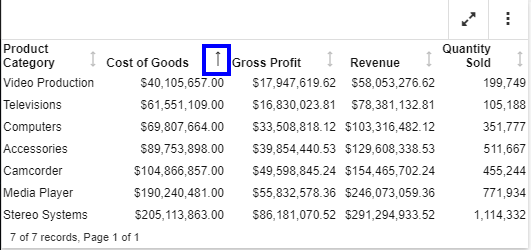Sorting Columns in a Report
When working with the Column menu, you can sort a column in ascending and descending order, giving you control over the order of display of information in your report. These options display in the sorting section of the Column menu, as shown in the following image.
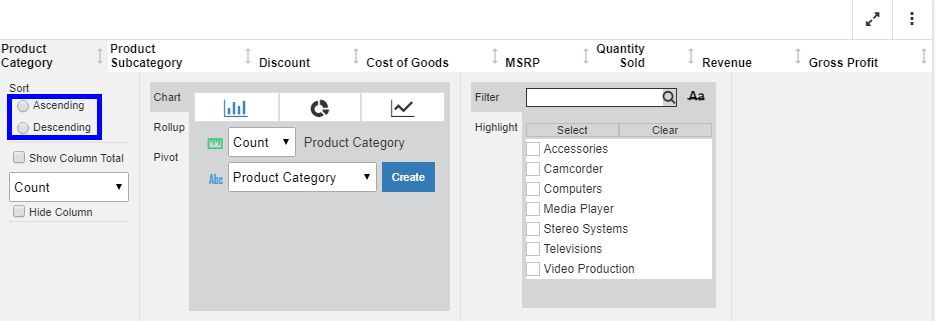
You can also use the sort column indicators that display in the column headers of the report when you want to sort data in a report. The indicator that shows how a column has been adjusted by a previous action shows to the right of the column, as shown in the following image.
As shown above, the selected column is sorted in ascending order, where the values in the column are sorted from lowest to highest. If you click the arrow again, the column will be sorted in descending order, where the values are sorted from highest to lowest. If you click the arrow again, it will return to the default arrow that points in both directions, indicating that no sort has been applied.
- Release: 8207
- Category: Visualization and Analytics
- Product: In-Document Analytics
- Tags: How-to's