Adding Text and Buttons to a Control Area
When assembling existing content into a visualization, you can use the Control tab to add a text label or Submit and Reset buttons to a filter control area, such as the Filter toolbar or a grid container.
The Control tab is shown in the following image.
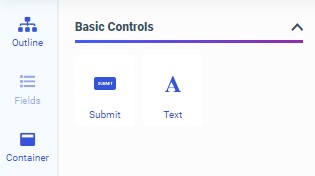
You can use a text label to add contextual information to a filter cell. The Submit and Reset buttons, meanwhile, change the filter behavior so that instead of refreshing the page to apply filtering whenever a user makes a control selection, the page does not refresh until the user clicks Submit. This is useful when you have many filter controls on a page. The Reset button allows the user to reset all filter controls to their default selections. The options on the Control tab cannot be used when creating new content in a visualization.
Once added, you can choose to delete either the Submit button or the Reset button to include the functionality of just one of these buttons.
To add a text label or Submit and Reset buttons to a visualization, drag the object into a cell in the Filter toolbar, a modal filter window, or a grid container.
- Release: 8207
- Category: Adding Content to Pages
- Product: WebFOCUS Designer
