Using Global Name to Synchronize Filter Controls
The Global Name property is a powerful tool that allows you to quickly synchronize filter control values between different pages. The Global Name property is configured on the Settings tab of the Properties panel for a filter control. Once enabled, it allows you to match your filter selections across multiple pages at run time within the same browser session. This option is especially useful in a portal. The global name can be used to synchronize filter control selections across multiple pages in the same portal.
Procedure: How to Configure Global Name Filter Control Property
- In WebFOCUS Designer, add filters to a page using existing content, as described in Applying Prompted Filters From External Content.
- Click a filter control that you want to synchronize.
- On the Properties panel, in the Settings tab, populate the Global Name field, as shown in the following image.
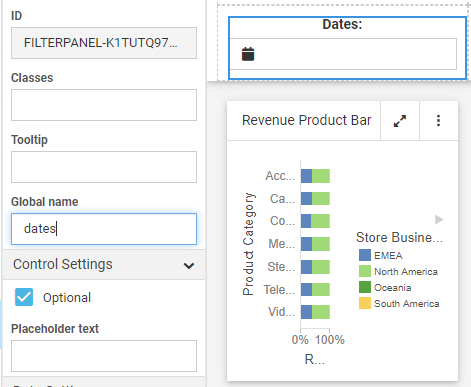
Note: You can choose any text as a global name for your control. Combined controls, such as date ranges and slider controls, have a single global name property.
- Optionally, repeat step 3 for all the filter controls that you want to synchronize.
- Save the page.
- Create a second page, populate it with parameterized content, and add the same set of filter controls as you did in step 1.
Note: To streamline this process, you can use the Save As option to create a new version of the existing page, leave the configured filters intact, and replace the content on the canvas. Make sure the Global Name values are identical between the filter controls on both pages.
- Save the second page and exit WebFOCUS Designer.
- Run one of your newly created pages.
- Select filter control values.
An example of the filter control selections is shown in the following image.
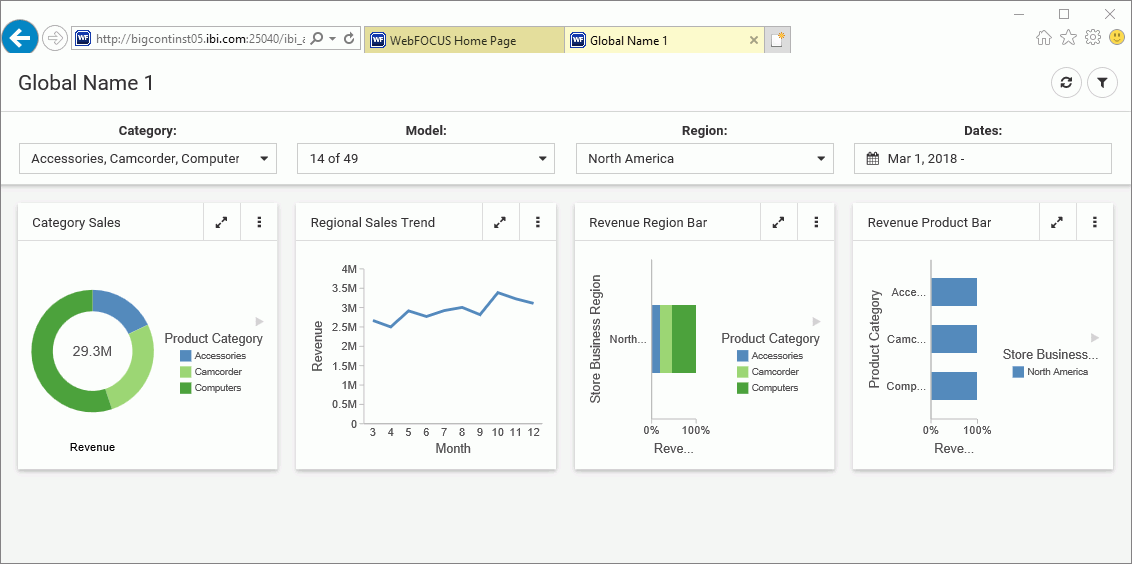
- Run the second page.
The page runs with the same filter control values as the ones you have selected on the previous page, as shown in the following image.
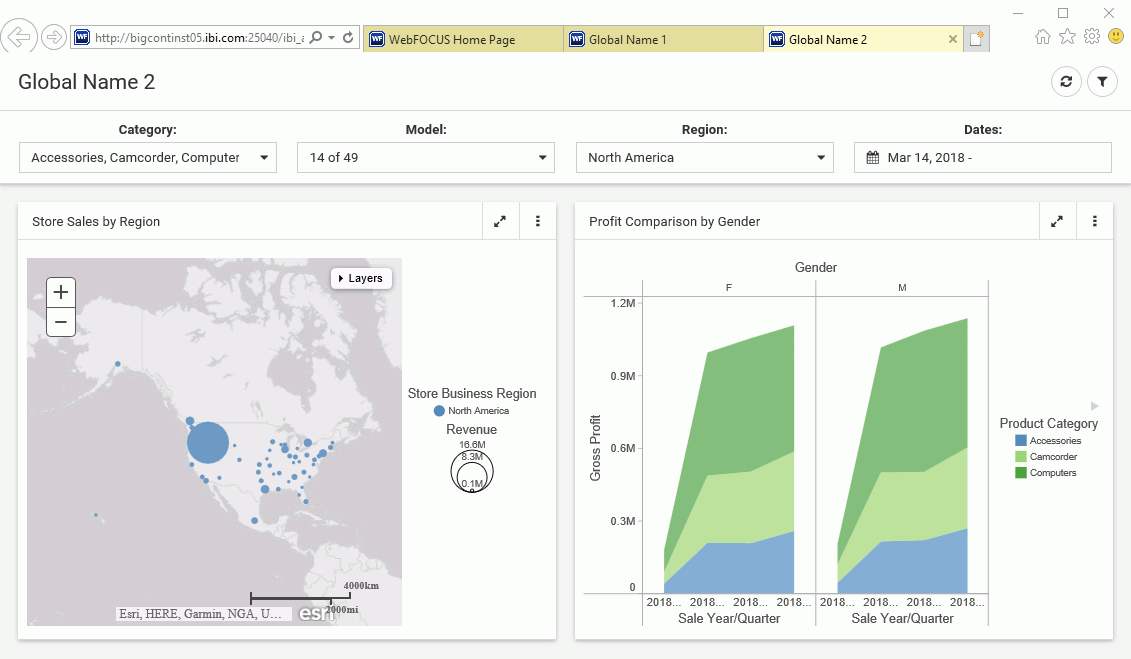
Note: If your page was created prior to the WebFOCUS Release 8205 and it uses the Global Name feature and contains default content, you must save it again using WebFOCUS Designer to ensure optimal performance.
- Optionally, change the filter control values on the second page and see how they synchronize with the ones on the first page.
- Release: 8207
- Category: Creating Content
- Product: WebFOCUS Designer
- Tags: How-to's
