Working With Date Controls
Parameters that contain dates are recognized by WebFOCUS Designer as date controls. An example of the date controls for external content on the page is shown in the following image.
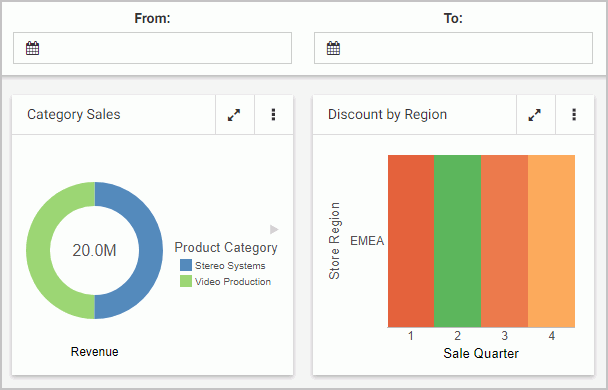
In this example, each of the controls is associated with a distinct parameter. One parameter uses the Greater Than WHERE condition, the other parameter uses the Less Than WHERE condition.
Optionally, when creating a visualization with external content, you can combine two date controls into one date range control. To do so, multi-select two date controls and then click Combine. An example of a combined date range control is shown in the following image.
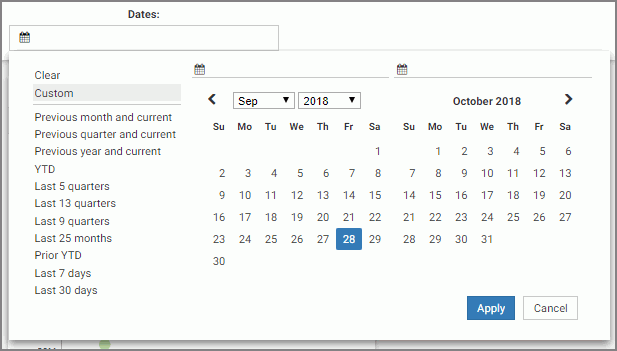
When creating new content with a date filter, the date control is automatically a combined control that allows you to select a date range.
The user can select a custom range of dates from the calendar, as shown in the image, or use any of the preset options to select a common date increment. Click the same date twice to set the date range to a single day.
The calendar feature inside a date control allows you to select a specific date value. Once you pick a specific date, it is always spelled out, so that it can be supported by all internationalized applications.
- Release: 8207
- Category: Visualizing Data, Adding Content to Pages
- Product: WebFOCUS Designer
